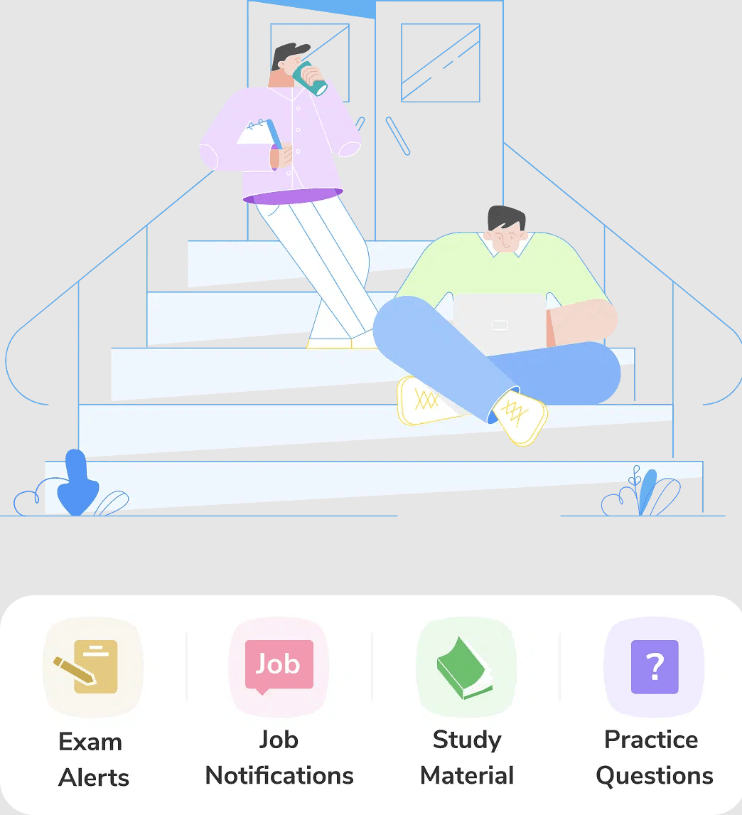Post Name : UPSC CAPF AC Registration 2024 Starts
Post Date : 01 May , 2024
Post Description : CAPF AC Official Notification 2024 Was Released On April 24, 2024, By UPSC, The Registration Process For UPSC CAF (AC) For 2024 Also Started On The Same Day. The Deadline To Apply For The UPSC CAPF Online Registration 2024 Is May 14, 2024. Before Filling Out The UPSC CAPF Registration Form, Applicants Should Read The Official Notification Carefully As All The Important Information Related To The UPSC CAPF Registration Form, Such As The Eligibility Requirements, Registration Requirements, Exam Dates, Exam Centres, And Other Regulations And Procedures, Are Provided In The Notification.
UPSC CAPF AC Registration Details
Applicants must complete the CAPF Application Form 2024 through online mode. For this, upload all required documents in the given format. Follow the steps below to apply to register yourself for UPSC CAPF 2024. There are two steps to the CAPF AC Application Procedure 2024: Stage 1 and Stage 2.
Stage 1 consists of provided steps:- Step 1: Visit the official UPSC website.
Step 2: Select the CAPF 2024 registering tab.
Step 3: Applicants must pick either stage 1 or stage 2 before filling out all the essential information.
Step 4: Applicants must pay the CAPF AC Application Fee 2024 in the stated method.
Step 5: After completing the stage I registration. Candidates will get an email confirmation of a registration number and password.
Once done, Stage II registration will take place. Candidates must provide all requested information throughout the registration procedure.
Step 7: Candidates must provide scanned pictures of their photographs and signature in the requested format and size.
Step 8: Before submitting the Registration Form, recheck all the UPSC CAPF AC Application Form 2024.
Step 9: Once submitted, take a printout copy of the CAPF Registration Form 2024. Candidates must keep a copy of their CAPF form 2024 for future use.
Also check : UPSC CAPF AC Selection Process 2024
UPSC CAPF Registration Form Important Dates
Here’s an overview table for UPSC CAPF Exam Registration 2024 with important dates:
| Event | Date |
|---|---|
| Release of UPSC CAPF AC Official Notification 2024 | April 24, 2024 |
| Start of UPSC CAPF Registration 2024 | April 24, 2024 |
| Deadline for UPSC CAPF Online Registration 2024 | May 14, 2024 |
| UPSC CAPF Application Form Application Correction Window | May 17 – May 23, 2024 |
Make sure to keep these dates in mind if you’re planning to apply for the UPSC CAPF exam in 2024!
UPSC CAPF Registration Form Apply Online Link
Accessing Online Registration Form:
- Visit the official website of the Union Public Service Commission (UPSC).
- Click on the provided link to access the online registration form.
Filling out the Form:
- Fill in personal details, educational qualifications, and other relevant information required for eligibility assessment.
Eligibility Check:
- Ensure that you meet the specified eligibility criteria before proceeding with the registration process.
Submission of Registration Form:
- Once the registration form is completed, submit it online.
- Upon successful submission, you will receive a unique registration ID.
Admit Card Download:
- You can use the registration ID for future correspondence.
- Additionally, use the registration ID to download your admit card for the examination.
Apply for UPSC CAPF 2024 Exam:
- Click on the provided link to apply for the UPSC CAPF 2024 Exam.
Documentation Requirement for UPSC CAPF Registration
Before completing the UPSC CAPF 2024 Registration Form, aspirants must ensure that candidates have all the necessary items. This can be helpful to avoid any last-minute complications. For applicants who want to register for the CAPF examination, we have listed a list of documentation below to assist them in comprehending.
- Name
- Gender,
- Birthdate
- Citizenship,
- Relationship status
- Names of parents
- A mobile phone number
- Valid Email Address
- a photocopy of the candidate’s most passport-size photo,
- a scanned signature of the applicant,
- Postal address, Email ID
- Qualifications (Marksheets/Graduation Certificates/Class 10 and 12)
- A valid picture ID card. (Aadhaar Card/Voter Card/PAN Card/Passport/Driving License/Any other photo ID card issued by the State/Central Government).
Format for Uploading Documentation
Candidates need to follow the provided format while uploading documents of CAPF Registration form
| Document requirement | Dimensions and file | File Size |
|---|---|---|
| Signature | Min: 350×350 Pixels in jpg/jpeg | 20 kb–300 kb |
| Photograph | Min: 350×350 Pixels Max: 1000×1000 Pixels in jpg/jpeg | 20 kb–300 kb |
| Photo Identity Card | 20 kb–300 kb, |
Also check : UPSC CAPF AC Previous Question Papers
UPSC CAPF 2024 Online Application Fee
Table of Contents
TogglePayment of CAPF UPSC Registration Fee:
Mandatory Fee:
- All qualified candidates are required to pay the CAPF UPSC registration fee.
Modes of Payment:
- Cash at any SBI branch.
- State Bank of India’s net banking facility.
Online and Offline Payment:
- Candidates can submit the registration fee through both online and offline modes.
Application Fee:
- General/OBC/ST-SC candidates are required to pay the application fee.
- No fee for Female/SC/ST candidates.
Online Payment:
- Registration fee can be paid online using any credit/debit card or online banking services.
| Category | Price |
|---|---|
| OBC | Rs 200 |
| General | Rs 200 |
| SC/ST/Female | NIL |
Procedure for UPSC CAPF Registration and Application Fee Payment:
Online Fee Payment:
Registration Process:
- Visit the UPSC official website and click on the CAPF registration link.
- Complete the Part I registration by providing basic details and generating a temporary registration ID and password.
Fee Payment:
- During Part II registration, print the pay-in-slip.
- Deposit the fee in cash at any SBI Branch counter on the next working day.
- Ensure to complete payment before the registration process concludes.
Application Submission:
- After fee payment, continue with Part II registration.
- Select “Combined Armed Police Forces” as the choice.
- Upload scanned photo and signature as per specifications.
- Agree to the UPSC declaration and submit the application.
Offline Fee Payment:
Registration Process:
- Complete Part I registration on the UPSC website.
Fee Payment:
- Print the pay-in-slip during Part II registration.
- Deposit the fee in cash at any SBI Branch counter on the next working day.
Application Submission:
- Proceed with Part II registration after fee payment.
- Follow the same steps as for online fee payment.
- Submit the application after completing all steps.
Application Correction Window:
- UPSC provides a correction window from May 15 to May 21, 2024.
- Candidates can log in and make necessary corrections to their application forms, excluding changes to the One Time Registration (OTR) profile.
Withdrawal of Application:
- No provision for withdrawal once the online application is submitted.
- Candidates cannot withdraw their application forms after submission.
Checking Application Status:
- Log in to the UPSC website using registration number and password.
- View the status of the CAPF Application Form after successful login.
Procedure for Filling UPSC CAPF Detailed Application Form (DAF):
Visit Official Website:
- Go to the UPSC official site.
Access DAF Link:
- Click on the ‘DAF – CAPF AC 2024 Examination’ link.
Read Instructions:
- Review the instructions for filling the DAF.
Registration:
- Click on the examination name to begin registration.
- Register with roll number and password.
Form Submission:
- Complete the form as per instructions and submit it.
- Save the submitted DAF copies for future reference.