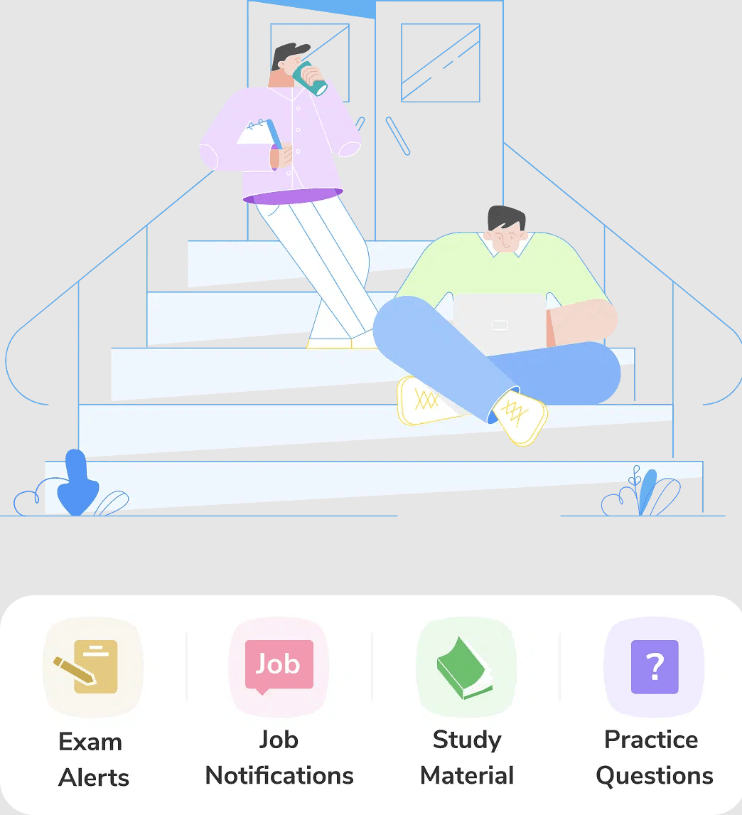Name of Post: Uttar Pradesh UP Board Class 12th Intermediate Results Direct Link Sarkari Result, UPMSP Class 12 Results 2024
Post Date / Update: 20 April 2024
Short Information : Social media user prayagraj announced on behalf of Uttar Pradesh Madhyamic Shiksha Parishad (UPMSP) Dibyakant Shukla Ji Department of Education, Secretary Madhyamik Siksha Parisad (UP BOARD), that the results of the class 12 and class 10 exams will be released concurrently on April 20, 2024, at 2:00 p.m. This year, a total of 4,21,678 candidates have enrolled in the UPBoard Results Sarkari Result 2024. The percentage of all passed candidates and the list of toppers will be issued along with the results.
UP Board Result 2024:
The Uttar Pradesh Madhyamik Shiksha Parishad (UPMSP) conducted the 10th and 12th class exams offline from 22 February 2024 to 9 March 2024. Approximately 55 lakh candidates appeared for the Matriculation and Intermediate examinations. If you were one of them, it’s crucial to note that the results will be announced on 20 April 2024, at 02:00 pm on the official websites https://upmsp.edu.in/ and https://upresults.nic.in/.

UP Board 10th Result 2024 Download
UPMSP initiated the result evaluation process in the second week of March 2024, which is expected to conclude by the second week of April 2024. The results will be available in the form of mark sheets on the official website. Following the declaration of the High School and Intermediate results, the direct link to check them will also be activated in the table provided below.
Also Read : RRC Recruitment 2024
Overview UP Board Results 2024
| Exam Name | Class 12th and 10th |
|---|---|
| Board Name | Uttar Pradesh Board of School Education |
| Status | 2023-2024 |
| Result Declared | 20 April 2024 |
| Grading System | A1 (91-100), A2 (81-90), B1 (71-80), B2 (61-70), C1 (51-60), C2 (41-50), D (33-40), E1 (21-32), E2 (Less than 21) |
| Category | Board Exam Results |
| Website | https://upmsp.edu.in/ & https://upresults.nic.in/. |
UP Board Result 2024 for UP Board Marksheet
The UPMSP 10th and 12th class exam results are expected by the in April 2024. These will be released officially as downloadable mark sheets, allowing candidates to check their subject-wise performance immediately. Initially declared outcome will be just a web-copy, it won’t be considered as original marksheet.

UP Board Class 12th Result 2024 Grading System
| Grade | Marks Range |
|---|---|
| A1 | 91-100 |
| A2 | 81-90 |
| B1 | 71-80 |
| B2 | 61-70 |
| C1 | 51-60 |
| C2 | 41-50 |
| D | 33-40 |
| E1 | 21-32 |
| E2 | Less than 21 |

How to Check UP Board 10th and 12th Class Result 2024
- Open your web browser and go to the official website of the Uttar Pradesh Board of School Education (UBSE) at https://upresults.nic.in/.
- Once you are on the homepage, look for the link that says “Results” and click on it.
- You will be redirected to a new page where you need to select “Class 12th” as the exam type.
- Next, enter your roll number and other required details in the fields provided.
- After filling in the details, click on the “Submit” button.
- Your UP Board Class 12th Result 2024 will be displayed on the screen.
- Finally, you can take a printout of your result for future reference.
| Download Class 10th Results | Server I | Server II |
|---|---|
| Download Class 12th Results | Server I | Server II |
| Official Website | Click Here |
UP Board Class 10th and 12th Result 2024 via Mobile App
- Step 1:- Download the official mobile app of the Uttarakhand Board of School Education (UBSE) from Google Play Store or Apple App Store.
- Step 2:- Install and open the app.
- Step 3:- Tap on the “Results” option on the app’s homepage.
- Step 4:- Select “Class 12th” as the exam type.
- Step 5:- Fill in your roll number and other required details in the provided fields.
- Step 6:- Click on the “Submit” button after filling in the details.
- Step 7:- Your UP Board Class 12th Result 2024 will be displayed on the screen.
- Step 8:- You can take a screenshot of your result for future reference.
Important Links
| Some Useful Important Links | ||||
|---|---|---|---|---|
| Download UP Class 12th Result | Link Activate | |||
| Download UP Class 10th Result | Link Activate | |||
| Official Website | UP Results Official Website | |||