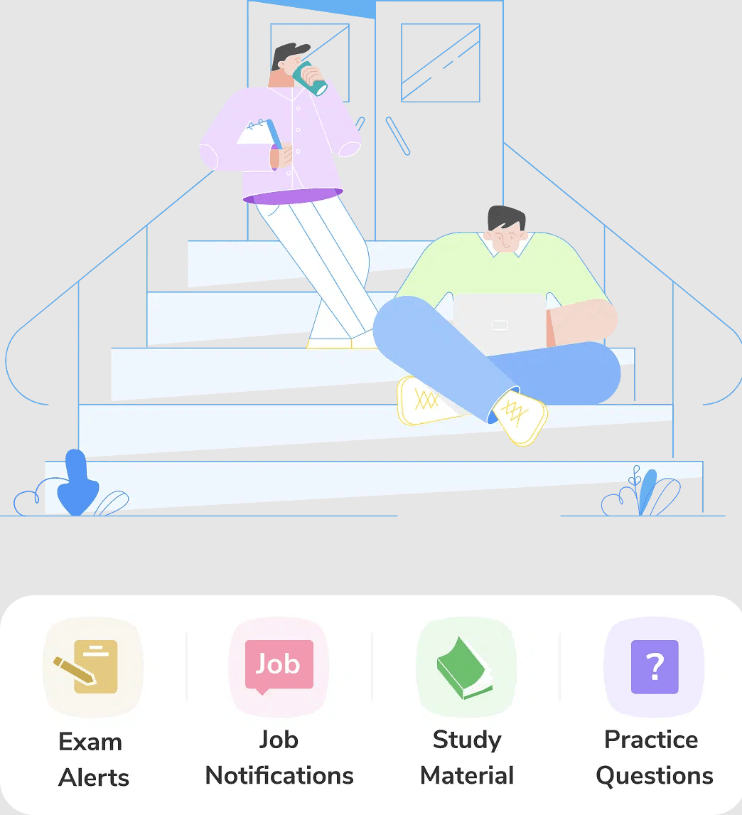Name of the Post: Maharashtra SET 2024 Admit Card Download
Post Date: 28-03-2024
Brief Information: Savitribai Phule Pune University has given a Notification for conducting of 39th M-SET (Maharashtra State Eligibility Test 2024) for post of Assistant Professor in the Universities and Colleges of Maharashtra & Goa States. Those Candidates who are interested in the vacancy details & completed all eligibility criteria can read the Notification & Apply Online.
Steps to Download the MH SET Admit Card 2024
Te Maharashtra SET exam admit card download process is easy and simple, one can follow the following mentioned steps to download the MH SET Admit Card :
Step 1. Visit the official website
Step 2. Go to the ‘Announcements’ section and find the link related to the Maharashtra SET exam admit card download and click on the link.
Step 3. Now enter the Login ID and Password as asked on the screen and hit on the submit button.
Step 4. Download the e-copy of the admit card and take 2 to 3 printouts of the admit card.
How to Recover Forgotten ID to Download the MH SET Admit Card 2024?
Candidates sometimes tend to misplace or forget the login details that are needed to download the Maharashtra SET exam admit card. Candidates can recover those details by following the steps mentioned below:
Step 1. Visit the MH SET official website
Step 2. On the login page find the ‘forgot password’ link and click on it.
Step 3. Enter the registered email ID or mobile number and other details as asked.
Step 4. Click on the submit button. Your login details will be recovered
Check MH SET Eligibility Criteria here.
Points to Keep in Mind While Downloading the MH SET Admit Card
The process to download the critical document such as the MH SET Admit Cardfrom the given official website link is quite simple and convenient, however, one must keep the following points in mind while downloading the Maharashtra SET exam admit card.
- Always use the official website of the commission for downloading admit cards and other important stuff and make sure you have a stable and high-speed internet connection during the download process.
- The details printed on the admit card must be clearly visible thus, always use a workable printer with a high-quality toner.
- Verify all your personal details before you download the admit card.
Details Mentioned on the MH SET Admit Card
Candidates must verify the following details mentioned on the MH SET Admit Card to avoid any discrepancies.
- Name of the candidate
- MH SET roll number
- Category of candidate
- Date of birth information
- MH SET application number
- Father/Mother/Guardian name
- Candidate photograph
- Candidate signature
- MH SET exam instruction
- Date of MH SET exam
- Details of MH SET Exam Center
Know steps to check MH SET Result Here.
How to Resolve Discrepancies in the MH SET Admit Card?
If any candidate finds discrepancy or incorrect information on the MH SET Admit Card 2020, he/she must contact the exam conducting authority reporting the same at least one week before the exam. Candidates can contact them at:
- Address: SET Bhavan, Savitribai Phule Pune University, Pune-411007
- Office Phone Number: 020 25622446
- Email ID: setco@unipune.ac.in
Documents to Carry along with MH SET Admit Card
Candidates need to carry a valid document for the proof verification process along with the MH SET Admit Card. Any of the following document is acceptable for proof verification:
- Aadhar Card or,
- PAN Card or,
- Any ID Assigned by Central Government or,
- Voter ID etc.
The details on the document must match the details mentioned on the MH SET Admit Card.
What Not to Carry to the MH SET Exam Center?
Candidates must not carry any of the following forbidden items to the exam hall and if any candidate, if caught with these items his/her candidature, will be canceled.
- Paper
- Books
- Calculator
- Log Tables
- Mobile Phones
- Pager
- Electronic Devices
More detailed instructions on what to and what not to carry inside the exam center on the date of the examination will be given in the Maharashtra SET exam admit Card.
What Details are Required for MH SET Scribe Candidates?
The visually impaired candidates having a disability of 40% or more will be provided a scribe/reader at the request of the candidate. Such candidates who want to avail the facility of the scribe must submit the request to the State Agency for the same at the time of applying online. The candidate availing the facility will be allowed to meet the scribe a day before the examination to verify the suitability of the scribe. Candidates who want to opt for his/her own scribe have to request the concerned Center Superintendent for the same in writing at least one week in advance of the examination date. Such candidates have to produce the scribe before the concerned Center Superintendent along with the scribe’s educational qualification certificates at least one day before the examination. Check the MH SET Cut Off for Previous Years information here.
Extra Time for MH SET Scribe Candidates Required or Not?
The scribe candidates must be given extra time to compensate for the time and speed lost during the examination. In the MH SET exam, the scribe candidates will be given a compensatory time of 20 (twenty) minutes for paper-I and 40 minutes for paper-II.
List of MH SET Exam Centers
Candidates will be allocated the exam centers as per their preference submitted while the application process. The Maharashtra SET exam will be taking place in the following exam centers:
| Sr. No. | Name of Exam Center |
|---|---|
| 1 | Mumbai |
| 2 | Pune |
| 3 | Kolhapur |
| 4 | Solapur |
| 5 | Ahmednagar |
| 6 | Nashik |
| 7 | Dhule |
| 8 | Jalgaon |
| 9 | Aurangabad |
| 10 | Nanded |
| 11 | Amravati |
| 12 | Nagpur |
| 13 | Chandrapur |
| 14 | Gadchiroli |
| 15 | Panji (Goa) |
Important Links
| Important Links | |
|---|---|
| Admit Card | Link 1 | Link 2 | Link 3 |
| Apply Online | Click Here |
| Syllabus | Click Here |
| Notification | Click Here |
| Exam Date | Click Here |
| Official Website | Click Here |