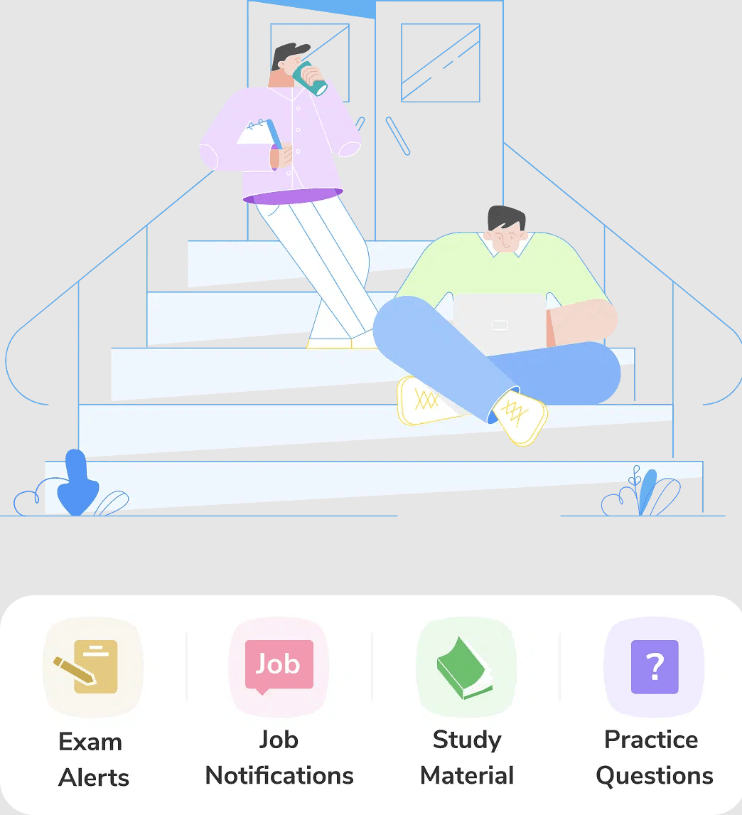Post Name : JKBOSE Class 10th Registration 2024
Post Date : 02 March , 2024
Post Description : Tomorrow, on November 29, 2023, the Jammu and Kashmir Board of School Education will open registration for class 10 exams. Students planning to take the next exams can apply at jkbose.nic.in, the official website.
JKBOSE Class 10th Registration 2024 Overview
Below are all the important details for the Class 10th Registration 2024. Candidates are advised to check the details carefully to avoid any errors while filling the application form.
| JKBOSE Class 10th Registration 2024 Overview | |
|---|---|
| Name of the registration | Exam registration 2024 |
| Title | Jammu and Kashmir board exam registration 2024 |
| Subject | Jammu and Kashmir exam registration 2024 |
| Category | Registration |
| Registration deadline | December 2024 |
| Website | jkbose.nic.in |
JKBOSE Class 10th Registration 2024 Application Fee
Below are the details of the application fee for the JKBOSE 10th registration application fee –
| JKBOSE Class 10th Registration 2024 Application Fee | |||
|---|---|---|---|
| Class | Students | Fee | Dates |
| Class 10 | Candidates with five compulsory subjects | Rs 1,120 | November 29 to December 13 |
| Candidates with additional/ optional subject(s) 5+ | Rs 1,320 | November 29 to December 13 | |
Steps to register for JKBOSE Class 10th Registration 2024
tudents can register for the JKBOSE Class 10 exams in 2024 by following these simple instructions:
Visit the Official Website:
- Go to the official website of the Jammu and Kashmir Board of School Education at jkbose.nic.in.
Access the Application Link:
- Look for the JKBOSE Class 10 examinations 2024 application link on the webpage. It may be prominently displayed or listed under the “Examinations” or “Registration” section.
Provide Personal Information:
- Fill in your personal information as required in the online application form. This may include details such as your name, date of birth, address, contact information, etc.
Submit Required Documents:
- Upload the required documents as specified by the instructions. This could include scanned copies of your photograph, signature, and any other documents requested.
Pay the Application Fee:
- Proceed to pay the application fee through the provided payment gateway or mode of payment.
Submit and Download Confirmation:
- After successfully completing the application process and paying the fee, click on the “Submit” button.
- Download the confirmation file generated upon successful submission of the application.
Print Confirmation:
- Print out the confirmation file for your records. This document serves as proof of your registration for the JKBOSE Class 10 exams in 2024.
Following these steps will ensure that students successfully register for the JKBOSE Class 10 exams in 2024 and are well-prepared for the examination process.
Details must be Filled Out in JKBOSE 10th Registration Form 2024
To finish the enrollment procedure, the information requested on the form must be provided. Based on these particulars, the board will identify you and incorporate them into your result and admission card. Your contact details, qualifications, and personal data are all included in the information. It will also ask for certain other vital documents, such previous year’s mark sheet and photos, in addition to the details. The following are the main details that must be filled out:
- First Initial
- Final Name
- Gender
- Name of Father
- Name of Mother
- Contact information
- Categories
- Address
- Subjects
- Medium
- Candidate’s signature
- Signature of the institution’s president
- Photograph
- Documents of Importance:
- Photograph in Passport Size
- Photocopy of previous mark sheet
- Photocopy of ID
- Form of registration
- Form for Supplementary Examination
JKBOSE Date Sheet 2024 Out, Check JKBOSE Class 10, 12 Exam Dates