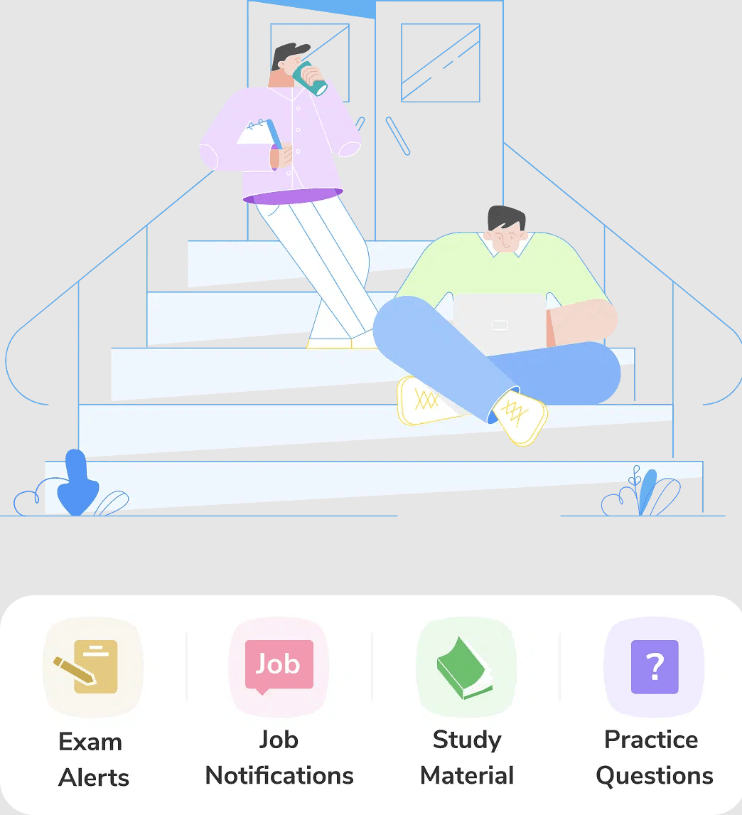Post Name : TN SET Admit Card 2024
Post Date : 14 May , 2024
Post Description : Manonmaniam Sundaranar University will distribute the TN SET Admit Card 2024 for candidates taking the State Eligibility Test. Aspirants can get their TN SET 2024 admit cards from the official website. The TN SET Admit Card 2024 will be available about 7 to 10 days before the exam. To avoid last-minute issues, candidates should download and print their TN SET 2024 Admit Card in advance.
TN SET Admit Card 2024 Overview
Manonmaniam Sundaranar University will conduct the Tamil Nadu State Eligibility Test (TN SET) 2024 at the state level. The TN SET Admit Card 2024 is yet to be released on the official website https://msutnset.com/. The exam will be held online, with Paper 1 consisting of 50 questions and Paper 2 having 100 questions. The total marks for Paper 1 is 100, and for Paper 2, is 200.
| TN SET Admit Card 2024 Overview | |
|---|---|
| Name of the Exam | TN SET 2024 |
| Exam Conducting Body | Manonmaniam Sundaranar University |
| Post Category | TN SET Admit Card 2024 |
| Status | To be released |
| TN SET Full Form | Tamil Nadu State Eligibility Test |
| Exam Level | State Level |
| Exam Mode | Online |
| Total Questions |
|
| Total Marks |
|
| Total Subjects | 43 |
| Marking Scheme |
|
| Official Website | https://msutnset.com/ |
TN SET Admit Card 2024 Release Date
The TN SET 2024 exam is scheduled to be held from June 3, 2024, to June 25, 2024. TN SET Admit Card for 2024 will be notified later. Candidates are advised to stay updated with the official website for any announcements regarding the admit card, answer key, and result of the TN SET 2024 exam.
| TN SET Admit Card 2024 Release Date | |
|---|---|
| TN SET Notification 2024 | 1st April 2024 |
| TN SET Exam Date 2024 | 3rd June 2024 to 25th June 2024 |
| TN SET Admit Card 2024 | To be notified |
| TN SET Answer Key 2024 | To be notified |
| TN SET Result 2024 | To be notified |
TN SET Admit Card 2024 Download Link
The link to download the TN SET 2024 Admit Card will be available below after it is officially released. Candidates must access the link to get their admit cards for the TN SET 2024 exam and verify all the details for accuracy. Candidates must carry their hard copy of the TN SET 2024 Admit Card along with a valid photo ID proof on the day of the examination.
Steps to Download TN SET Admit Card 2024
Candidates are required to download their admit cards from the official website. The admit card is a mandatory document that needs to be carried to the exam center. To download the TN SET Admit Card 2024, follow these simple steps:
Step 1: Visit the official website at msutnset.com.
Step 2: Look for the “Announcements” section on the website.
Step 3: Find the “Link to Download the TN SET Hall Ticket” in the announcements section.
Step 4: Click on the provided link and enter all the required credentials accurately.
Step 5: Verify all the information filled out on the form before submitting it.
Step 6: Submit the form and wait for a few seconds for processing.
Step 7: The TN SET hall ticket in PDF format will be displayed on the screen.
Step 8: Download the TN SET hall ticket PDF and ensure to take at least two printed copies of it for future reference.
Steps to Retrieve TN SET Admit Card 2024 Login Password
To retrieve the TN SET Admit Card 2024 Login details, follow these simple steps:
Step 1: Go to the official TN SET website
Step 2: Click on the ‘Forgot Password’ option
Step 3: Enter your registered Mobile Number.
Step 4: Click on the link to reset your password.
Step 5: Create a new password and confirm it.
Step 6: Use the new password to login and retrieve your TN SET admit card.
Details Mentioned on TN SET Admit Card 2024
The TN SET Admit Card 2024 contains the personal details and examination details of the candidate. The Tamil Nadu SET Admit Card provides important instructions related to the TN SET exam.
| Details Mentioned on TN SET Admit Card 2024 | |
|---|---|
| Candidates Personal Details | Examination Details |
|
|
Important Documents to Carry with TN SET Admit Card 2024
Candidates appearing for the TN SET 2024 exam must bring important documents to the exam centre. Candidates must follow this requirement to avoid any inconvenience on the day of the examination
- Carry your TN SET Admit Card for the exam
- Bring a valid ID proof such as Aadhar Card, Passport, or Driving License
- Also, carry a photocopy of the ID proof for verification
- Carry any other necessary documents as instructed in the admit card.
TN SET Admit Card 2024 Instructions for Exam Day
- Ensure that you bring your TN SET Admit Card to the examination center on the day of the exam.
- Follow all the instructions mentioned on the admit card regarding reporting time, exam venue, and other important details.
- Carry a valid photo ID proof along with the admit card for verification purposes.
- Reach the examination center well ahead of the reporting time to avoid any last-minute rush.
- Candidates are NOT allowed to carry Instruments, Geometry or Pencil box, Handbag, Purse, any kind of Paper/ Stationery/ Textual material (printed or written material), Eatables (loose or packed), Mobile Phone/ Earphone/ Microphone/ Pager, Calculator, Docu Pen, Slide Rules, Log Tables, Camera, Tape Recorder, Electronic Watches with facilities of calculator, any metallic item or electronic gadgets/ devices in the Examination Hall/Room.
- Smoking, chewing gutka, spitting etc. in the Examination Room/Hall is strictly prohibited.
- Follow the instructions provided by the invigilators during the exam to ensure a smooth and fair conduct of the examination.