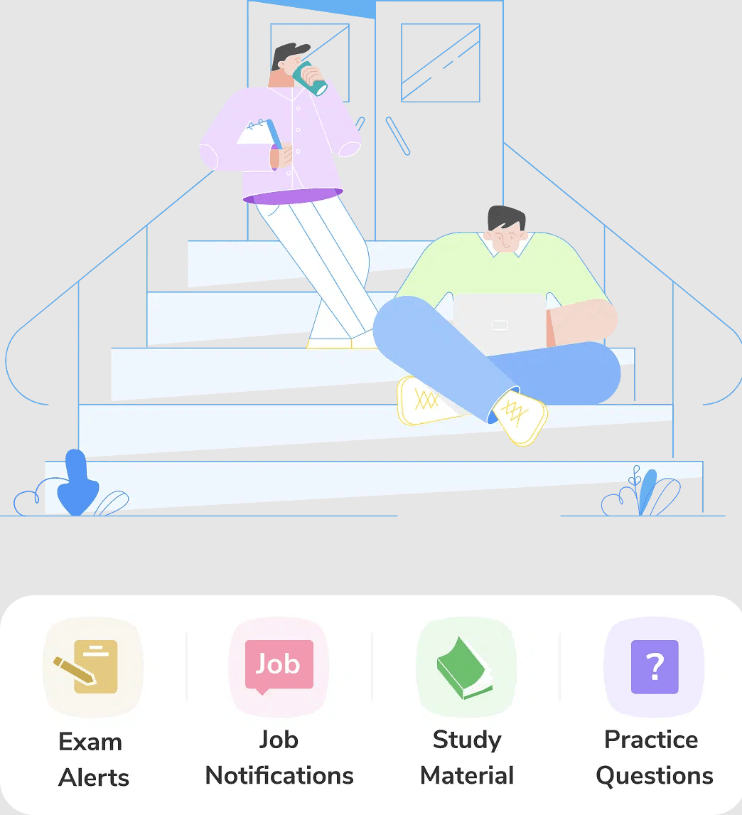Post Name : SBI CBO Apply Online 2023, Last Date To Apply Online for 5447 Vacancies
Post Date : 12 December , 2023
Post Description : State Bank Of India (SBI) has released SBI CBO Online Application Form 2023 on its official website www.sbico.in. Through this recruitment exam, thousands of Circle Based Officer posts lying vacant in various departments Banks will be filled. The Online registration has been started on 22nd November 2023 and the last date to submit the SBI CBO Online Form 203 is 12th December 2023. Candidates can apply through Online mode only. Check this article for all the updates related to SBI CBO 2023 Apply Online details.
SBI CBO Apply Online 2023 Link
The online registration of the application has been started by SBI for the Preliminary eligibility test and the last date to fill the SBI CBO Online Form is 12th December 2023. Candidates need to go through all the details before applying online for the posts. The interested candidates who fulfil the eligibility requirement can apply from the below links. The last date for SBI CBO apply online process is 12th December 2023, so you are advised to apply before the deadline.
SBI CBO Online Registration 2023- Overview
The table below shows all the important dates regarding the SBI CBO 2023 online application process and important dates. The SBI CBO online registration dates are 22nd November to 12th December 2023. Applicants can take out the print of the SBI CBO application form till 27th December 2023. We have tabulated below the complete schedule of the SBI CBO Online Registration 2023
| SBI CBO Apply Online 2023- Important Dates | |
|---|---|
| Activity | Date |
| SBI CBO Notification 2023 PDF | 21st November 2023 |
| SBI CBO Apply Online Starts | 22nd November 2023 |
| Online Registration Ends on | 12th December 2023 |
| Online Fee Payment | 22nd November to 12th December 2023 |
| Last Date for Editing the Application | 12th December 2023 |
| Last Date of Printing Online Application | 27th December 2023 |
SBI CBO 2023 Application Fees
Candidates can check the category-wise SBI CBO 2023 Application Fee here which is to be paid online. The General/EWS/OBC Category candidates have to pay Rs. 750/- while the candidates belonging to SC/ST/PWD Category are exempted to pay the application fee. We have tabulated below the SBI CBO Application Fee 2023 for you.
| SBI CBO Application Fee 2023 | |
|---|---|
| Category | Application Fees |
| General/EWS/OBC | Rs. 750/- |
| SC/ST/PWD | Rs. 0/- |
Steps For SBI CBO 2023 Apply Online
The candidates have to submit their SBI CBO Notification 2023 Application form through online mode only as forms from any other mode will not be accepted. Follow the below steps to apply online for SBI CBO Vacancies.
Table of Contents
ToggleSBI CBO Registration
Step 1- Visit the official website of State Bank Of India www.sbi.co.in
Step 2- Search on the bottom left corner of the homepage, click on the “Careers” option.
Step 3- New page will be open with a new URL i.e.https://sbi.co.in/web/careers opens.
Step 4- Click on the New tab “Current Opening”
Step 5- Search for “Recruitment of Circle Based Officer (Advertisement No. CRPD/CBO/2023-24/18)” in the Current Opening section and then click on it.
Step 6- Click on the “Apply Online” and search for the “New Registration” provided in the top most right corner.
Step 7- Fill all the basic details link name, contact number, email id, address etc.
SBI CBO Apply Online
Step 1- Login with the registration ID and password generated.
Step 2- Upload your photograph and signature in the required format as provided by the State Bank of India.
Step 3- Fill in your academic details, professional qualification, and experience in this step of your online application process for the SBI CBO 2023 Exam. Click on the save and next button after filling in the details.
Step 4- Preview your application form and pay the required application fee through online mode.
Step 5- Click on the “Submit” Button. Your application form will be submitted successfully, download and keep it for future reference.