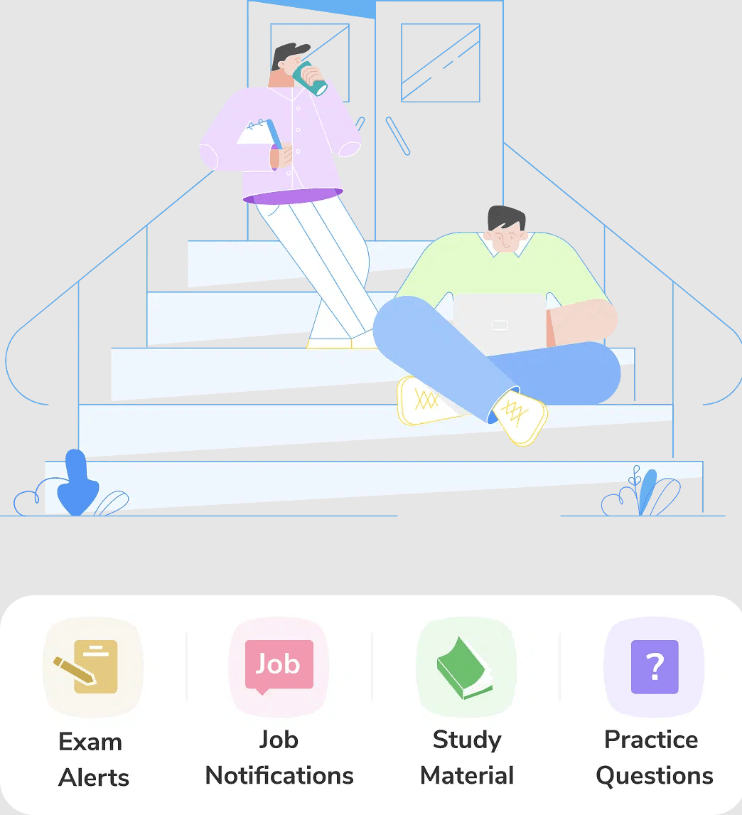Name of the Post: CSIR UGC NET June 2024 Online Form
Post Date: 03-05-2024
Brief Information: Council of Scientific & Industrial Research (CSIR) has published a notification of UGC-NET for Junior Research Fellowship (JRF) & Lectureship (LS)/ Assistant Professor June 2024. Those Candidates who are interested in the vacancy details & completed all eligibility criteria can read the Notification & Apply Online.
CSIR NET Application Form 2024
National Testing Agency (NTA) has released the CSIR NET June Application Form 2024 on its website on 1 May. The candidates who fulfil the eligibility criteria for the CSIR NET 2024 exam can fill the form up to 21 May. CSIR UGC NET Application Form 2024 consists of stages such as registration form, application form, uploading of documents, and payment of fees. Candidates must ensure that the CSIR UGC NET application form is filled in correctly. Candidates must also meet the eligibility criteria to avoid can cancellation of the application form. Read this post to know about the latest updates on the CSIR NET apply online date, link, documents to upload, etc.
CSIR NET 2024 Application Form Date: Start Date & Last Date
The CSIR NET application form 2024 date will be notified along with the official notification PDF. The candidates will be able to apply online for CSIR NET June exam online. Check the table below to know the tentative CSIR NET apply online dates.
| CSIR NET June 2024 Apply Online Events | CSIR NET 2024 Dates |
|---|---|
| CSIR UGC NET Notification 2024 Release Date | March/April 2024 |
| CSIR UGC NET registration begins on | March/April 2024 |
| Last date for UGC NET apply online | March/April 2024 |
| Last date for fee transaction | March/April 2024 |
| Correction Window of CSIR UGC NET application form 2024 | March/April 2024 |
| CSIR NET 2024 Admit Card | To be announced |
| CSIR UGC NET Exam Date | To be announced |
How to Fill CSIR UGC NET Application Form 2024?
The CSIR UGC NET application form 2024 can be filled out online. Given below are the steps to fill up the application form.
Step 1: Visit the official website of CSIR NET which is csir.net.nta.ac.in
Step 2: On the homepage, click on the CSIR NET apply online link.
Step 3: The registration window will open. Here you will have to complete the registration process.
Step 4: A link is available for ‘New Registration’. Click on that and fill up the required details.
Step 5: Click on the check box at the bottom of that page and tap on ‘Click Here to Proceed’ to fill the complete application form.
Step 6: Candidates need to enter their personal details in the next step.
Step 7: Enter the contact details and password on the same page to complete the application process.
Step 8: Once all the details are filled up, click on the final submit button.
Step 9: A new page will open on the screen wherein, the candidates have to fill the details about them on this page of the application form of CSIR UGC NET 2024.
Step 10: Upload your recent photo and signature in the prescribed format.
Step 11: A new page will appear on the screen, click on the tab available for fee payment. Pay the application fee as per your category.
CSIR UGC NET 2024 Application Fee
All the candidates have to pay the CSIR NET application fee as per their categories. The fee needs to be paid in online mode. You must note that the fee is non refundable. Check the table below to know the category wise CSIR NET fee.
| Category of the candidate | Application Fee |
|---|---|
| General/EWS | Rs. 1100 |
| OBC (Non-Creamy Layer) | Rs. 550 |
| SC/ST | Rs. 275 |
| PwD | Exemtped |
List of Documents to Upload in CSIR NET Application Form
The candidates need to upload their passport size photograph and signature in the CSIR NET application form. Check the table below to know the size and specification of the documents to upload in the CSIR NET form.
| Documents to Upload | Description | File Size | File Type |
|---|---|---|---|
| Photograph | Passport Sized Recent colour Photograph | 10 kb to 200 kb | JPEG/JPG |
| Signature | Signature with running hand with black ball pen on the white paper | 4 kb to 30 kb | JPEG/JPG |
How to Recover CSIR NET Application Number?
If a candidate forgets his/her CSIR UGC NET application number then they can recover it by following the steps mentioned below:
⇒ Visit the official website – csirnet.nta.ac.in
⇒ Click on the CSIR NET application form button on the home page
⇒ Click on the ‘Forgot Application Number’ link on the page
⇒ Enter your name, father’s name, mother’s name and date of birth
⇒ Enter the security pin shown on the screen
⇒ Click on the ‘Get Application Number’ button
⇒ The CSIR NET application number will be displayed on your screen and mobile number.
Who can Fill CSIR NET Application Form 2024?
NTA has provided the CSIR NET eligibility criteria 2024 in the official notification PDF to let the candidates know about who can apply for the exam. Candidates who fulfil the age limit and educational qualification can apply for the exam. Check below the CSIR UGC NET Age Limit and Educational Qualification.
CSIR UGC NET 2024 Age Limit
The upper age limit for CSIR NET exam is 28 years. Relaxation is provided to those who are from the reserved categories.
| Post | Age Limit |
|---|---|
| Assistant Professor/Lecturers | No Age Limit |
| Junior Research Fellowship (JRF) | 28 years |
CSIR NET Educational Qualification
The candidates who have obtained a degree in BTech/BE/BPharma/MBBS/BS (four years)/Integrated BS-MS/MSc with a minimum of 55 per cent marks for General (UR)/General-EWS and OBC (50 per cent for SC/ST, Third gender and PwD) are eligible to apply for the CSIR NET exam.
CSIR NET 2024 Form Correction
The NTA has given the option to make corrections in the CSIR UGC NET application form 2024 after the form has been submitted by the candidates. The date for CSIR NET form correction will be notified along with the notification. However, only certain details can be corrected in it.
Important Links
| Important Links | |
|---|---|
| Apply Online | Click Here |
| Detail Notification | Click Here |
| Short Notification | Click Here |
| Official Website | Click Here |