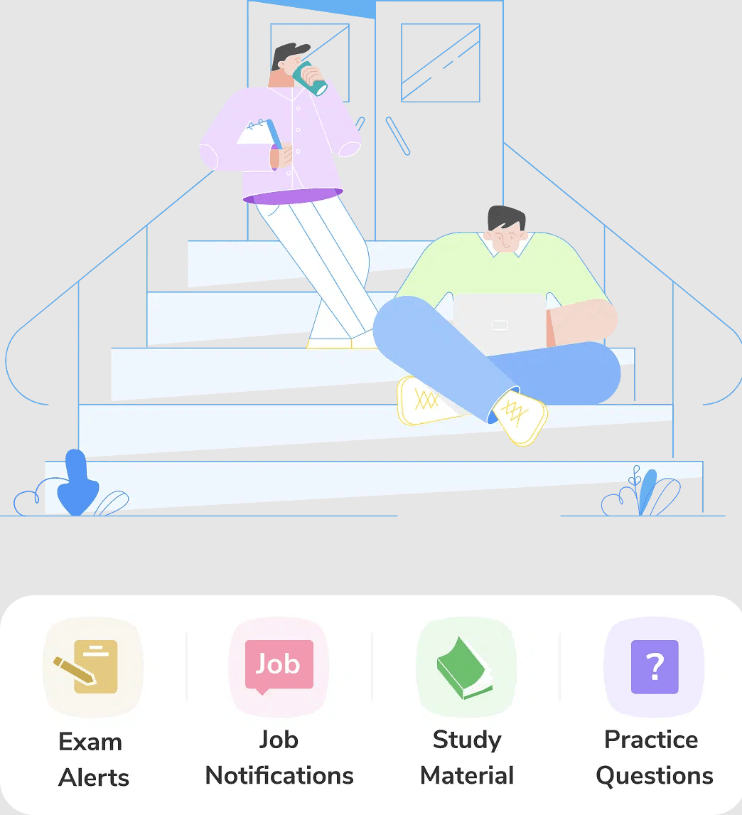Name of the Post: Bihar BCECE (LE) 2024 Online Form
Post Date: 23-04-2024
Brief Information: Bihar Combined Entrance Competitive Examination Board (BCECEB) has given a notification for conducting the Bihar Combined Entrance Competitive Examination (BCECE (LE)) 2024. Those Candidates who are interested in the exam details & completed all eligibility criteria can read the Notification & Apply Online.
BCECE 2024 Application Form Dates
Candidates can check the tentative dates for BCECE 2024 Application Form:
| Event | Dates |
|---|---|
| Release of BCECE 2024 Application Form | May 7, 2024 |
| Last date for filling BCECE 2024 online application form | June 2, 2024 |
| Last date to pay BCECE 2024 Application Fee through Challan | June 3, 2024 |
| Last date to pay BCECE 2024 Application Fee through NetBanking, Credit/ Debit Card | June 3, 2024 |
| BCECE 2024 Form Correction | June 4 to 5, 2024 |
| Availability of BCECE 2024 Admit Card | June 20, 2024 |
| BCECE 2024 Exam Date | July 1 to July 2, 2024 |
Details and Documents Required
Candidates need to have the following details or documents ready before starting filling the BCECE 2024 application form:
- An active and valid e-mail Id to be used for the verification of registration. The board will use the same e-mail Id for sending any future correspondence to the candidate until the time of admission if they would be selected.
- A valid mobile number of the applicant or family member. BCECE Board will send any notification or communication to the candidate in SMS at the provided mobile number only.
- An uninterruptable and secure internet connection for filling and submitting BCECE online application form.
- Scanned copy of a recent passport-sized and coloured photograph of the candidate in the JPEG format only. Note that the size of the scanned photograph JPEG file must not exceed 100 KB.
- Scanned copy of candidate’s signature using the blue or black pen on a white plain paper in the JPEG format only. Note that the size of the scanned photograph JPEG file must not exceed 100 KB.
- Online payment facility through one of the following modes in case of paying the registration fee in the online mode:
- Net Banking
- Credit Card
- ATM-cum-Debit Card
How to Fill BCECE 2024 Application Form?
Candidates need to keep the following documents ready before they proceed to fill the application form of BCECE 2024.
Table of Contents
ToggleStep 1: BCECE 2024 Registration
As login page appears, click the ‘New Registration’ tab to open the Registration page. Enter carefully all the following required details:
- Selection of the course group
- Name of the candidate- first, middle and last name
- Date of birth
- Confirm if the candidate is domicile of Bihar
- Reservation Category
- Do you claim disability Quota
- Mobile Number
- Email ID
- Password
- Confirm Password
- Security question
- Security password
- Captcha text
After filling all the details, click the ‘Sign up’ button. Candidates will receive an ‘Activation Code’ in their registered e-mail Id and mobile number. They then need to visit Applicant Login screen, click the ‘Activate Your Account’ button, and enter the activation code.
The account will be activated and the candidate will be able to login using the registered e-mail Id and password created.
Step 2: Provide Personal Information
After activation of their account, candidates will have to furnish the personal information in the application form of BCECE 2024. The details that are to be mentioned in the BCECE 2024 application form include:
- Name of the father
- Name of the mother
- Mark of identification
- Gender
- Did the candidate claim Serviceman Quota?
- Is the father’s annual income less than 4.5 lakh?
- Do you claim for the agriculture stream course?
- Have you passed matriculation with Urdu as a subject?
- District name of the institution of passing
- District name and permanent address
- Is your permanent address same as the correspondence address?
If the permanent address is the same as the correspondence address, then the candidate will have to check the box and then upload the scanned images. They must save to go to the next step.
Step 3: Upload Photograph and Signature
After filling the personal details, candidates need to upload their scanned copies of recent photograph and signature.
- The scanned photograph should be of the 3.5 cm X 4.5 cm dimension.
- The scanned signature needs to be written in the black or blue ink pen on a white paper either in the Hindi or English language only.
- Note that both the scanned files of must be in the JPEG file format. Additionally, any of those files must not be of more than 100 KB of size.
- In case of Part B, you have to provide the same photo which you have uploaded during filling of Part A and as well as put your sign in either Hindi or English in the mentioned blank.
Step 4- Educational Information
Candidates need to fill the below given educational details in the BCECE application form 2024:
- Class X college name, year of passing, board and passing status
- Class XII college name, year of passing, board and passing status
After the details are keyed in, candidates must save and submit the form.
Step 5- Preview the BCECE Application Form 2024
- Candidates may have made mistakes in any section. At this juncture, they can preview the details before finally submitting the details.
- They can use the “Edit” button to do so. after editing the details, they have to click on “Update” to ensure the edited information is saved.
- If all their details are correct, they must save, agree to the declaration and submit the form.
Step 6 – Payment of fee for the BCECE 2024 application form
- Candidates are given options to either pay the BCECE 2024 registration fee either through the online mode or the bank challan.
- Select the mode and pay the registration fee.
- The details of the applicable registration fee for various categories are provided in the next section.
- Note that the online mode payment may need the candidates to pay the additional bank processing charges.
Step 7- Download Part A & Part B of BCECE application Form 2024
- Candidates need to download the application form (both parts – Part A and B).
- They need not send the form to the BCECEB office.
- They have to safe keep it for their reference and will be required to submit the same during counselling.
BCECE 2024 Application Fee
The application fee for PCM or PCB for various categories is as follows:
| Category | PCM/PCB | PCMB |
|---|---|---|
| General/BC/OBC | INR 1000 | INR 1100 |
| SC/ST/PwD | INR 500 | INR 550 |
Mode of Payment
Candidates may pay their BCECE 2024 registration fee in either online or offline mode. The online mode fee payment can be done through any of the following channels:
- Debit card
- Credit card
- Net banking
For paying the BCECE 2024, registration fee in the offline mode, candidates first need to download the NEFT challan, and take its printout. They then need to take the print copy of the challan at the bank, and make the required payment through the NEFT mode.
Once after making the payment, its status will be reflected in the BCECE database in one hour. Candidates need to validate their payment status is by logging to the BCECE Login page. If the payment is not reflected in one or two days of making the payment, they must approach the BCECEB office with details.
BCECE 2024 Form Correction
The BCECE Board allows the applicants with an opportunity to make corrections to their submitted online form. Note that post passing the last date, no changes will be allowed in the filled in application form details. Follow the steps mentioned below for making corrections in the BCECE 2024 application form:
- Visit the official website of BCECE – https://bceceboard.bihar.gov.in.
- Click the ‘BCECE 2024 Form Correction’ link.
- Login using the registered e-mail Id and password.
- Edit the fields in which correction is needed.
- Click the ‘Submit’ button.
Important Links
| Important Links | |
|---|---|
| Apply Online | Click Here |
| Important Dates | Click Here |
| Detailed Notification | Click Here |
| Short Notification | Click Here |
| Official Website | Click Here |