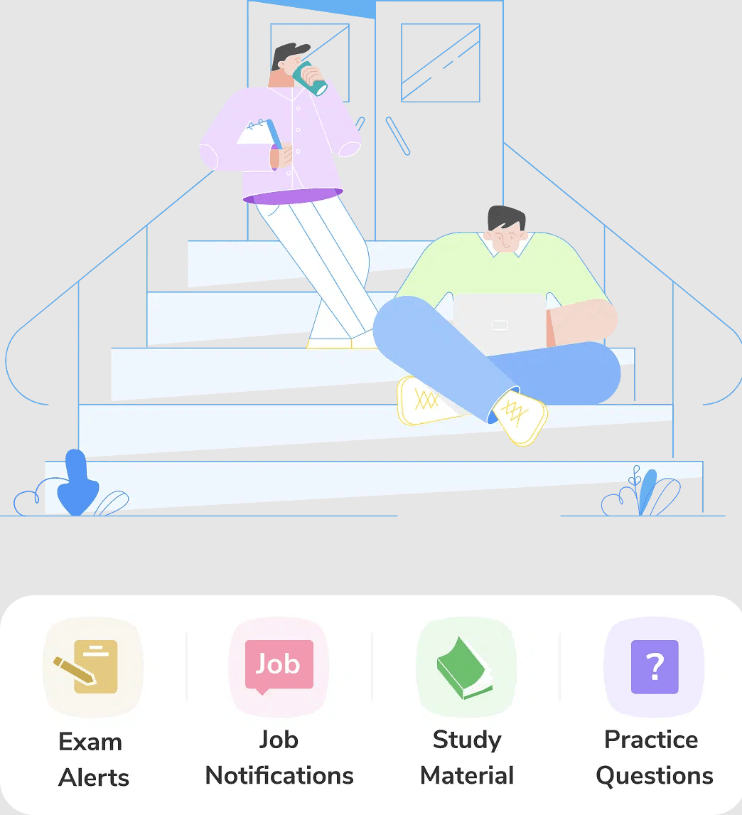Post Name : AFCAT 2 Application Form 2024
Post Date : 01 June , 2024
Post Description : The Indian Air Force released the AFCAT 2 Application Form 2024 on 30 May 2024. All the eligible candidates applied online for AFCAT 2 2024 Recruitment on the official website, i.e. careerindianairforce.cdac.in or afcat.cdac.in. The last date to submit the AFCAT Apply Online 2024 form for 304 vacancies is June 28, 2024 (11:00 PM).
AFCAT 2 Application Form 2024 Overview
The Indian Air Force released the AFCAT 2 Notification 2024 to fill up 304 vacancies for Group ‘A’ Gazetted Officers in Flying and Ground Duty (Technical and Non-Technical) branches in online mode. The AFCAT 2 Application form 2024 link is activated from 30th May to 28th June 2024 at careerindianairforce.cdac.in or afcat.cdac.in. Here are the key highlights of the AFCAT 2024 application form shared below for the reference of the candidates.
| AFCAT 2 Application Form 2024 Overview | |
|---|---|
| Exam Conducting Body | Indian Air Force |
| AFCAT Full Form | Air Force Common Admission Test |
| Post Name | Flying Branch Ground Duty (Technical) Branch Ground Duty (Non-Technical) Branch |
| Frequency | Twice a Year |
| AFCAT 2 2024 Vacancy | 304 |
| AFCAT 2 Notification 2024 Status | Out |
| AFCAT 2 Application Form 2024 Dates | 30th May to 28th June 2024 |
| Exam Level | National |
| Application Mode | Online |
| Exam Mode | Online |
| Selection Process | Written Exam AFSB Interview Medical Exam |
| Official Website | careerindianairforce.cdac.in/ afcat.cdac.in |
AFCAT 2 Application Form 2024 Dates
The AFCAT 2 Application Form 2024 dates have been updated through the AFCAT 2 2024 Notification PDF. The AFCAT 2024 Apply Online Link will be activated from December 1 to 30, 2023, at careerindianairforce.cdac.in or afcat.cdac.in. Check the AFCAT application form 2024 dates below to avoid missing important deadlines.
| AFCAT 2 Application Dates 2024 | |
|---|---|
| Events | AFCAT 2024 Dates |
| AFCAT 2 Notification 2024 Release Date | May 20, 2024 |
| AFCAT 2 Application Form 2024 Release Date | May 30, 2024 (11:00 AM) |
| Last Date to Submit AFCAT 2 Application Form 2024 | June 28, 2024 (11:00 PM) |
| AFCAT 2 Admit Card 2024 | Will be Updated |
| AFCAT 2 2024 Exam Date | September 2024 |
| AFCAT 2 Result Date 2024 | To be updated soon |
| AFSB 2024 Notification | To be updated soon |
| AFCAT 2 2024 Merit List | To be updated soon |
| AFSB 2024 Interview Dates | To be updated soon |
| AFCAT 2 Final Result | To be updated soon |
| Course Commencing | July 2025 |
AFCAT 2 Apply Online 2024 Link
The Indian Air Force has released the AFCAT 2 application form 2024 online mode at careerindianairforce.cdac.in or afcat.cdac.in. Candidates can check the online AFCAT application form 2024 dates through AFCAT 2 notification 2024 PDF.

The AFCAT 2 Apply Online 2024 link is activated from May 30, 2024 (11:00 AM) to June 28, 2024 (11:00 PM). The AFCAT Apply Online Link 2024 has been activated by the officials. Get the direct Apply online link below.
Details Required for AFCAT Application Form 2024
While filling in the online AFCAT application form 2024, candidates must ensure that they fulfil all the eligibility conditions and enter the correct details in the AFCAT Form to avoid cancellation of their candidature. The details required to fill out the AFCAT 2 Application Form 2024 are shared below.
- Candidate’s Name
- Father’s Name
- Mother’s Name
- Nationality
- Valid Mobile Number
- Valid Email ID
- Type of Entry
- Command
- Gender
- Date of Birth
- 10th Marksheet and Certificate
- 12th Marksheet and Certificate
- Graduation Degree
- Post Graduation Degree
- Integrated Post Graduation Degree
- Permanent Address
- Aadhaar Card Number
- Correspondence Address
- Photograph
- Signature
- Thumb Impression
- Declaration by the candidate
- Exam City, etc.
Steps to Fill AFCAT 2 Application Form 2024
To apply online for AFCAT 2 2024 Recruitment, all the eligible candidates must keep certain documents handy when filling out the AFCAT online form. Aadhaar Card is mandatory for the online AFCAT 2 Registration Form. Follow the steps shared below to fill out the AFCAT 2 Application Form 2024 without any hassles.
Table of Contents
ToggleStep 1 AFCAT Registration 2024
- Go to the official AFCAT website, i.e. careerindianairforce.cdac.in or afcat.cdac.in.
- On the homepage, click the “Candidate Login” link.
- Click the “Not Yet Registered. Register Here” link on the next page.
- Click on Sign Up to create a Log-in ID, and the applicant will receive a password in their registered email ID.
The signup format for AFCAT 2 Application Form 2024 will be as follows.
| AFCAT Registration 2024 Format | |
|---|---|
| Full Name | As per the 10th Matriculation Passing Certificate- all in the alphabet of 50 characters |
| Father’s Name | In the alphabet of 50 characters |
| Mother’s Name | In the alphabet of max 50 characters |
| Email ID | Email ID (to be used for Sign-in) |
| Nationality | Indian |
| Mobile Number | 10 digits |
| Verify Email & Mobile | Select |
| OTP on Email | Enter OTP received on verified Email |
| OTP on Mobile | Enter OTP received on verified Mobile |
| CAPTCHA | Enter the alphanumeric text shown |
Step 2 AFCAT Apply Online 2024
- Upon completing the registration process, sign in with the registered email ID and system-generated password.
- In the next step, reset the password and then log out.
- Log in with the new credentials and select of entry “AFCAT” and “NCC Special Entry For Flying Branch” link.
- Click the “Instructions” link. Read the Instructions carefully.
- Click the “Application Form Filling” link and then fill out the application form with personal details, qualification details, course preference, and communication details.
- Upload a recent Photo, Signature, and thumb Impression in the prescribed format.
Details Required to fill out AFCAT 2 Application Form 2024 are as follows.
| AFCAT Application Form 2024 Details | |
|---|---|
| Personal Details |
|
| Qualification |
|
| Courses |
|
| NCC |
|
| AFSB/ SSB appeared as Candidates |
|
| Source of AFCAT information | List of information Newspaper, Employment News |
| GATE |
|
| Communication Details | Permanent Address
Correspondence Address
|
| Upload Documents |
|
| Select Exam City | 5 choices based on preference from the exam cities list |
Step 3 Pay AFCAT Exam Fees
- After completing the online AFCAT application form 2024, they must pay Rs 550 + GST (Non-Refundable) as examination fees.
- AFCAT application fees 2024 can be paid using credit/ debit cards/ net banking through the payment gateway.
- Click “Make Payment”- Online (applicable only for AFCAT).
- Click “Payment Status” to pay the application fees successfully.
- Click ‘Save and Continue’ to complete the AFCAT application process successfully.
- Download or take the printout of the filled AFCAT 2 Application form 2024 for future use.
Note: However, candidates registering for NCC special entry are not required to pay the application fees. They are advised to follow the guidelines on the payment gateway and keep the printout of the transaction details for their records to submit the AFCAT 2 Application Form 2024. After the successful payment, the “Payment Status” will display “Registration Number”, which the aspirant may note down for future use.
AFCAT Application Form 2024 Documents Details
Before filling in the online AFCAT application form 2024, a candidate should have the following scanned documents in the prescribed format. They must upload the latest photo, signature, and thumb Impression to submit the AFCAT 2 Application form 2024 successfully. Here is the list of documents required to complete the AFCAT Application Process.
| AFCAT Application Form 2024 Documents | ||
|---|---|---|
| Type of Document | Image Dimension | Type of File |
| Recent passport-size color photograph | 10 kb and 50 kb | JPG/JPEG |
| Signature | ||
| Thumb impression (left thumb for male applicants and right thumb for female applicants) | ||
AFCAT 2 Application Form 2024 Correction Window
The AFCAT 2 Application Form 2024 link will be activated by the officials soon after completing the application process. Two sections are editable in the AFCAT application form 2024, i.e. ‘Fill Application Form’ and ‘Upload Document’. Some details that can be edited in the AFCAT 2 application form 2024 include the candidate’s name, father’s name, signature, passport-size photo, and Thumb Impression.
No other sections can be edited. No additional fees are required in the AFCAT application form correction window. The correction facility can be availed only by registered candidates who have paid the application fee.
How to Edit AFCAT 2 Application Form 2024?
All the registered candidates can edit their AFCAT application form 2024 soon after the application correction window link is activated. Follow the steps below to edit the AFCAT 2 Application Form 2024 without any hassles.
Step 1: Go to the official AFCAT website, i.e. careerindianairforce.cdac.in or afcat.cdac.in.
Step 2: Click the “Candidate Login” link on the homepage.
Step 3: Enter the correct credentials in the login portal.
Step 4: Select the AFCAT 2 Application Form 2024 correction window link.
Step 5: Cross-check, update, and save the details in the online AFCAT 2 2024 application form.