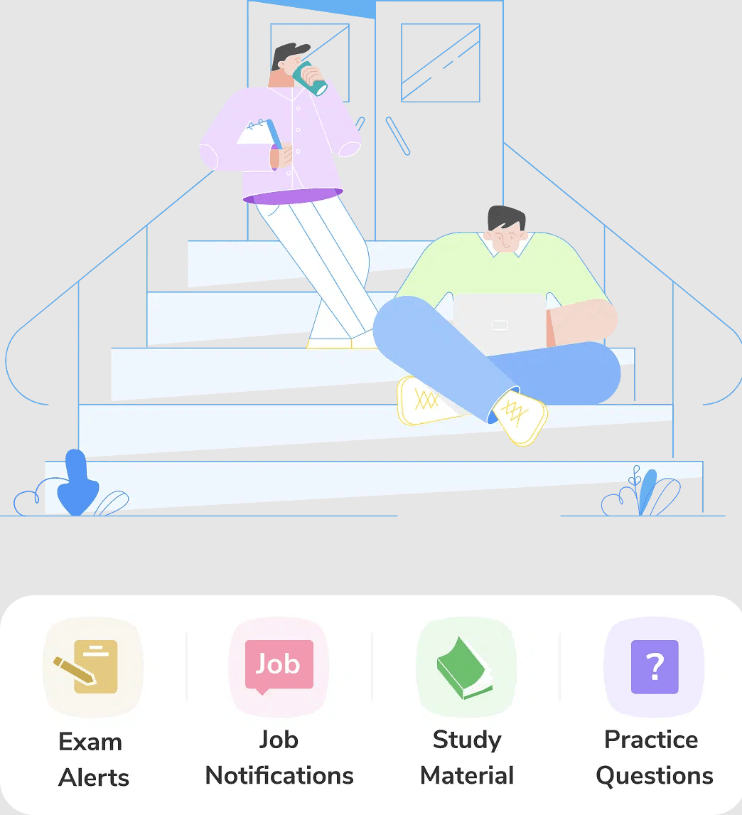Name of the Post: TRB, TN Graduate Teacher/ BRTE 2023 Revised Result Released
Post Date: 27-05-2024
Brief Information: Teachers Recruitment Board (TRB), Tamil Nadu has Announced notification for the recruitment of Graduate Teacher/ BRTE Vacancy. Those Candidates who are interested in the vacancy details & completed all eligibility criteria can read the Notification & Apply Online.
TN TRB Graduate Teacher Result Dates 2024
| TN TRB Graduate Teacher Result 2024: Important Dates | |
|---|---|
| TN TRB Graduate Result Release Date | 20th May 2024 |
How to Download the TN TRB Graduate Teacher Result 2024?
The result is made available on the board’s website only. Follow these steps to access the TN TRB Graduate Teacher Result 2024:
Step 1: Visit the official website: Begin by visiting the Tamil Nadu Public Service Commission’s official website.
Step 2: Find the Results Section: Look for the section on the website that contains information about examination results.
Step 3: Choose the Appropriate Exam: Identify and click on the TN TRB Graduate Teacher Result 2023 examination or notification that corresponds to the specific examination or notification.
Step 4: Enter Required Information: You may be prompted to enter important information such as your roll number, registration number, and date of birth.
Step 5: View or Download: After entering the necessary information, you will be able to view or download the TN TRB Graduate Teacher Result 2023. It is typically available in PDF format or as a web page for easy access.
Step 6: Check Your Rank and Score: Once you have accessed the results, look at your rank and score in the merit list to see how well you did in the exam.
Details to be Checked in TN TRB Graduate Teacher Result
When viewing the TN TRB Graduate Teacher result, keep the following information in mind:
- Candidate’s Full Name: Make sure your name is spelled correctly and matches the information you provided during the application process.
- Roll Number: Check that your roll number is correctly listed on the result document.
- Score: Review your score to see how well you did on the exam. Check that it corresponds to your expectations.
- Rank: Check your position on the merit list, which shows your standing among all candidates who took the exam.
- Category: Confirm that your category (general, OBC, SC, ST, etc.) is correctly mentioned.
- Qualification Status: Check whether you have qualified for further stages of the selection process based on the cut-off marks.
How to Calculate Marks for the TN TRB Graduate Teacher Exam?
Follow these steps to calculate your TN TRB Graduate Teacher Exam marks:
Step 1: Get Your Response Sheet Here: You will need your response sheet or the answers you marked on the exam.
Step 2: Get the official answer key here: Download the official TN TRB Graduate Teacher Answer Key from the official website for the relevant year.
Step 3: Cross-Reference Your Answers: Compare your responses to the official answer key’s correct answers. Mark your answers as correct or incorrect accordingly.
Step 4: Marks: Assign the predetermined number of points to each correct answer and total your score by adding the points for all correct answers.
Step 5: Negative Marking (if used): If negative marking is used, deduct the prescribed penalty for each incorrect answer from your total score.
Step 6: Normalisation Process (if applicable): Be aware of any normalisation process used to equate scores in cases where multiple sessions or papers are involved.
Important Links
| Important Links | ||
|---|---|---|
| Revised Result for Chemistry (24-05-2024) | Click Here | |
| Exam Result (20-05-2024) | Part A | Part B | List of candidates not considered for Evaluation | List of candidates Qualified in Part-A but not qualified in Part-B | |
| Final Answer Key (20-05-2024) | Click Here | |
| Notification | Click here | |
| Official Website | Click here | |