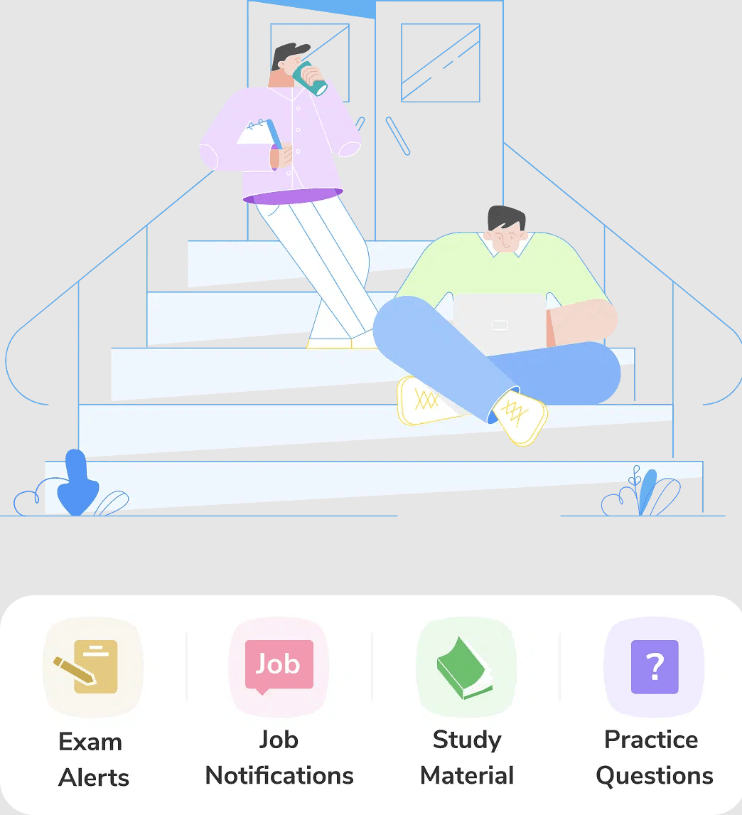Name of the Post: CSIR-CASE SO & ASO 2023 Stage I Result Released
Post Date: 05-06-2024
Brief Information: Council of Scientific & Industrial Research (CSIR) – Combined Administrative Services Examination (CASE) has announced notification for the recruitment of Section Officer & Assistant Section Officer Vacancy. Those Candidates who are interested in the vacancy details & completed all eligibility criteria can read the Notification Apply Online.
CSIR SO ASO Result 2024 – Overview
CSIR has completed Stage 1 of the CSIR SO ASO 2024 selection process, which includes Papers 1 and 2. They have now announced the CSIR SO ASO Result 2024, revealing the names and roll numbers of candidates moving on to Stage 2. Check the table below for more details.
| Organization | Council of Scientific and Industrial Research |
|---|---|
| Post | Section Officer and Assistant Section Officer |
| Vacancy | 444 |
| Category | Result |
| CSIR SO ASO Result 2024 Status | Released |
| CSIR SO ASO Result 2024 Release Date | 03rd June 2024 |
| Selection Process | Stage I, Stage II, Interview |
| Official Website | www.csir.res.in |
Steps to download CSIR CASE Merit List 2024
Step 1: Visit csir.res.in, the official CSIR website.
Step 2: Click on “News & Event” tab.
Step 3: Find and click on “List of candidates shortlisted for Stage II exam CASE-2023” link.
Step 4: View the CSIR CASE Merit List 2024 on the screen.
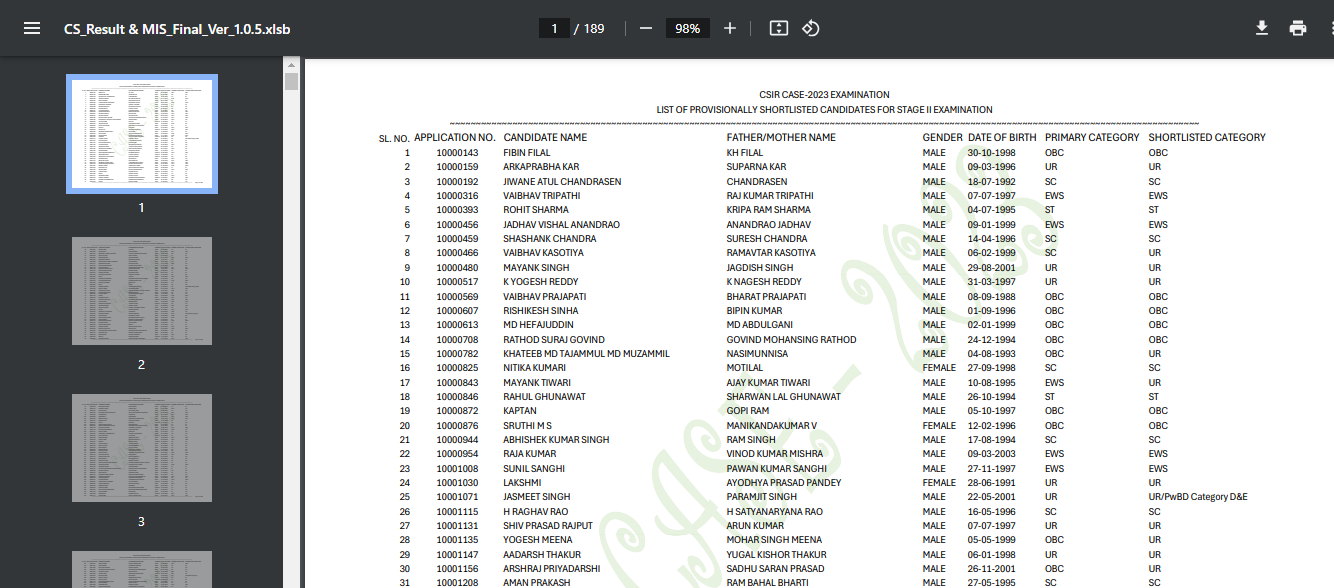
Step 5: Download or print the CSIR CASE Merit List 2024 for future use.
Steps to check CSIR SO ASO Scorecard 2024
Here are the simple steps to download CSIR SO ASO Scorecard 2024.
- Visit the official website of CSIR at csir.res.in.
- Locate the “Results” or “Recruitment” sections on the homepage.
- Click on the link labeled “CSIR CASE SO ASO Scorecard 2024.”
- Input your login credentials, including your Login ID and Password.
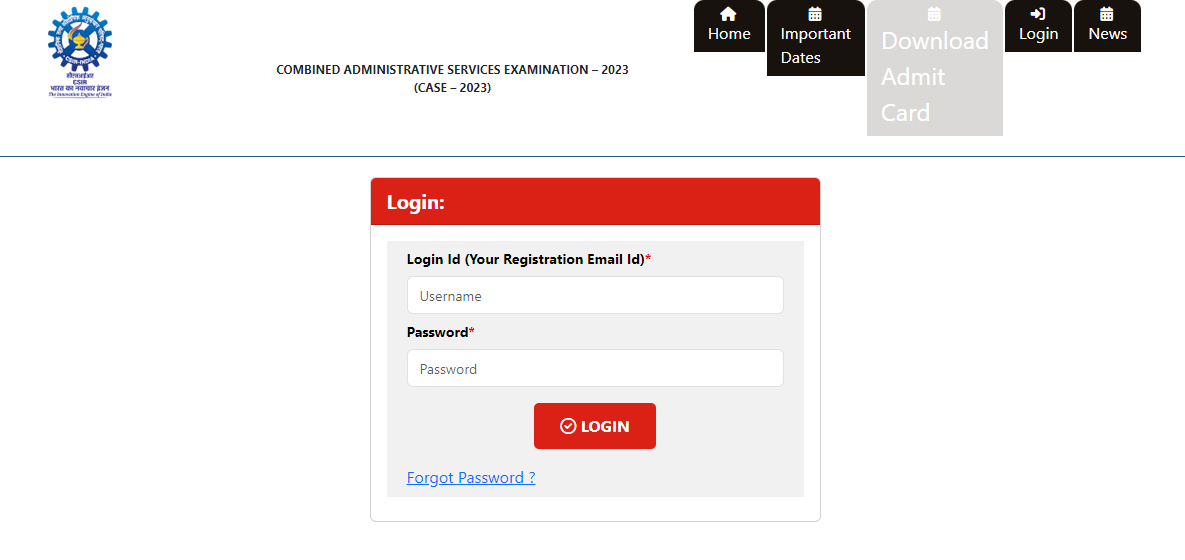
- Press the “Submit” button to proceed.
- After submission, wait for the CSIR SO ASO Results to appear on the screen.
- Review the CSIR SO ASO 2024 Result carefully for accuracy.
- Save or download the CSIR SO ASO Result 2024 for future reference.
CSIR SO ASO 2024 – Tie-breaking policy
Here is the tie-breaking policy for the CSIR SO ASO 2024:
| Tie-Breaking Criteria | Priority |
|---|---|
| Higher marks in papers considered for merit preparation | 1 |
| Lesser negative marks (if applicable) | 2 |
| Date of Birth (older candidates placed higher) | 3 |
| Acquiring Essential Degree earlier | 4 |
| Alphabetical Order of first names of candidates | 5 |
Details Mentioned on CSIR CASE Result 2024
The details mentioned on the CSIR CASE Result 2024 include:
- Candidate’s Name: The full name of the candidate who appeared for the CSIR CASE examination.
- Roll Number: The unique identification number assigned to each candidate for the examination.
- Registration Number: The registration number allocated to candidates during the application process.
- Date of Birth: The candidate’s date of birth, which serves as a verification detail.
- Marks Obtained: The scores achieved by the candidate in each section or subject of the examination.
- Qualifying Status: Indicates whether the candidate has qualified for further stages of the selection process.
- Instructions: Any specific instructions or guidelines provided along with the result.
- Result Release Date: The date on which the result was officially declared by CSIR.
- Official Website: The website link where candidates can access their results and related updates
CSIR SO ASO 2024 Cut-off Marks
Here’s the table for the CSIR SO ASO 2024 cut-off marks and candidates shortlisted:
| Categories | Cut Off marks (Out of 350) | Candidates Shortlisted |
|---|---|---|
| General | 259.84 | 3529 |
| EWS | 233.74 | 808 |
| OBC | 233.37 | 2307 |
| SC | 221.51 | 1260 |
| ST | 215.59 | 596 |
| PwBD Category I | 194.63 | 100 |
| PwBD Category II | 155.25 | 100 |
| PwBD Category III | 207.79 | 100 |
| PwBD Category IV | 133.71 | 80 |
| Total Candidates Qualified | – | 8,880 |
Important Links
| Important Links | |
|---|---|
| Stage I Result | Click Here |
| Stage I Answer Key | Click here |
| Notification | Click here |
| Official Website | Click here |