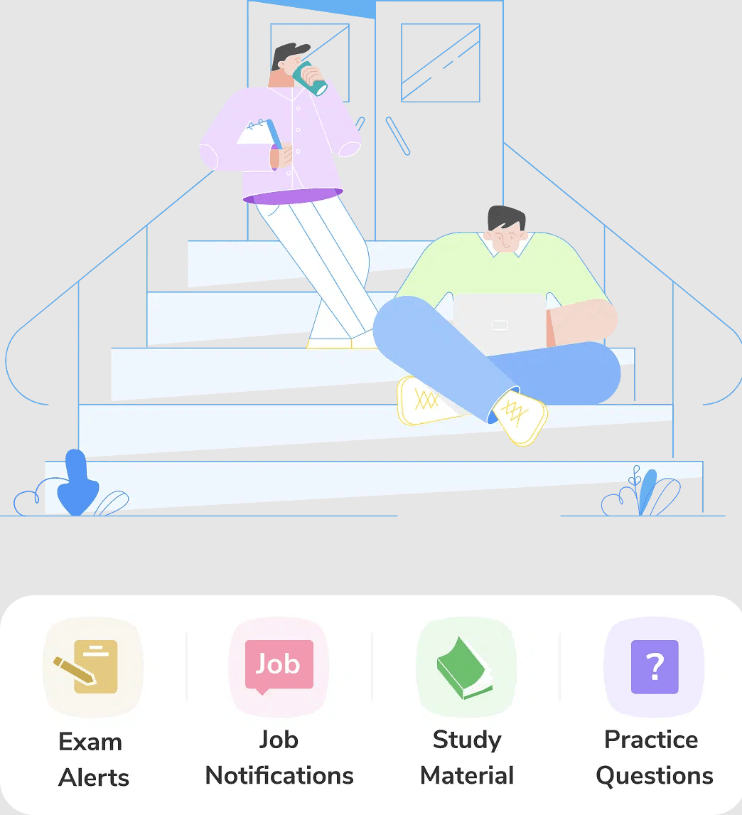Name of the Post: Jam 2024 Response Sheet Released
Post Date: 19-02-2024
Brief Information: Indian Institute of Technology (IIT), Madras has Announced notification for Conducting the Joint Admission test for Masters (JAM 2024). Those Candidates who are interested in the exam details & completed all eligibility criteria can read the Notification & Apply Online
IIT JAM 2024 Answer Key: Important Dates
| Events | Tentative Dates |
|---|---|
| Release Date of Response Sheet (Out) | February 15, 2024 |
| Availability of IIT JAM Answer Key | 3rd week of February, 2024 |
| Raise Objection Against the official IIT JAM Answer Key | Last week of February, 2024 |
| Release of Final Answer Key | 3rd week of March, 2023 |
| Release of IIT JAM 2024 Result | March 22, 2024 |
How to Download IIT JAM 2024 Answer Key?
Candidates can also follow the below-mentioned steps for the completion of the download process of the official answer key of IIT JAM 2024. All the steps are mentioned below.
- Go to the official website of IIT JAM i.e jam.iitm.ac.in
- Click on the link for “JOAPS 2024: Candidate Portal” displayed on the homepage of the official website.
- Login using your JOAPS password and enrolment id.
- The links to download question papers, response sheets, and answer keys will be available on the screen.
- Check the official answer key for the paper you appeared in.
- Download the same in PDF format.
How to Calculate Score using IIT JAM 2024 Answer Key?
To calculate the score after checking IIT JAM 2024 Answer Key, you must follow some steps. The raw scores can be calculated with the help of the marking scheme set by the concerned authority. It is required for all the candidates to get an idea about the marking scheme given below:
- In section “A”, a total of 10 MCQ or Multiple-Choice Questions are there for which +1 is given for marking a correct answer and 0.33 marks are removed for marking each wrong answer. On the other hand, for 20 MCQs, there are +2 marks for marking a correct answer and -0.66 marks for marking an incorrect answer.
- In section “B”, a total of 10 MSQs or Multiple Select Questions are there for which 2 marks are awarded for a correct answer whereas no marks are deducted for marking any wrong answer.
- In section “C”, a total of 10 NAT or Numerical Answer Type questions are there for which 1 mark is awarded for marking a correct answer and 10 NATs for which 2 marks are awarded for marking a correct answer. No negative marks are there in this section.
In the below table, a section-wise marking scheme for IIT JAM 2024 is given.
| Section | Marks | Negative Marking |
|---|---|---|
| Section A: 10 MCQs | 1 mark each | 0.33 marks |
| Section A: 20 MCQs | 2 marks each | 0.66 marks |
| Section B: 10 MSQs | 2 marks each | No |
| Section C: 10 NAT Questions | 1 mark each | No |
| Section C: 10 NAT Questions | 2 marks each |
Steps to Calculate Marks
Steps to Calculate Marks using IIT JAM Answer Key
Steps to calculate marks using IIT JAM Answer Key 2024 are mentioned below.
At first, download the final answer key. After that, you need to start matching all the listed answers one by one that is available in the examination paper against all the answers listed on the answer key.
- During the checking process of the IIT JAM 2024 answer key, you need to add up or subtract the score as per IIT JAM Marking Scheme 2024
- Candidates should know that no marks will be deducted from any wrong answer from both the section of “B” and “C”
IIT JAM 2024 Response Sheet
The process to check and download IIT JAM response sheet 2024 is mentioned below.
- Stage 1: Visit the official website of JAM, jam.iitm.ac.in
- Stage 2: After that, log in to the website through the login portal using all the credentials such as Registration Number, Username and Password.
- Stage 3: IIT JAM response sheet will appear on your screen with the responses marked by you.
Important Links
Important Links Response Sheet Click Here Admit Card Click Here Information Brochure Click Here Notification Click Here Official Website Click Here