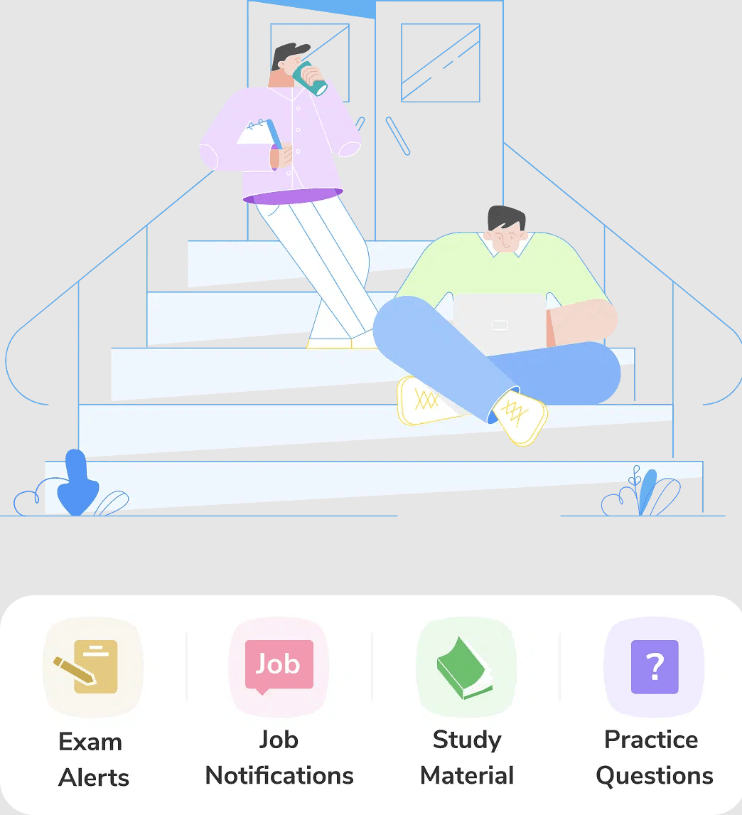Post Name : Indian Army Agniveer Admit Card 2024
Post Date : 15 April, 2024
Post Description : Indian Army will release the Indian Army Agniveer Admit Card 2024 on its official website before 10 to 12 days of the scheduled exam date, which is 22nd April 2024. All the aspirants who applied for the Army Agneepath Recruitment 2024 can download their Indian Army Agniveer Admit Card from the official website. This article also provides a direct link to download the Indian Army Agniveer Admit Card Pdf. The aspirants can download their Army Admit Card 2024 using the registration credentials supplied with the Indian Army Agniveer Application Form.
Indian Army Agniveer Admit Card 2024 Overview
The Agneepath Scheme in the Indian Army is open to candidates between 17.5 and 21 years old. Selected candidates will have the opportunity to serve as agniveer for 4 years.
| Indian Army Agniveer Recruitment 2024 Overview | |
|---|---|
| Name of the scheme | Agnipath Yojana |
| Launched by | Central government |
| Name of the post | Rally wise posts |
| Service duration | Four years |
| Mode of application | Online |
| Training duration | Ten weeks to 6 months |
| Vacancies | 25000+ |
| Online Registration | 13 February 2024 to 22nd March 2024 |
| Indian Army Agniveer Admit Card 2024 | First week of April 2024 |
| Combined Entrance Test Date | 22 April 2024 |
| Official website | joinindianarmy.nic.in |
Indian Army Agniveer Admit Card 2024 PDF Download
- Admit Card Release Date: The Indian Army Agniveer Exam Admit Card 2024 will be released 10 to 12 days before the examination.
- Examination Date: The Indian Army Agniveer examination is scheduled to be held on April 22, 2024.
- Admit Card Availability: The Army Agniveer Admit Card will be released under the Agneepath recruitment scheme in the first week of April 2024 on the official website joinindianarmy.nic.in.
- Application Submission: Lakhs of applications have been submitted for the Agniveer examination 2024.
- Download Link: Once released, the direct link to download the Indian Army Agniveer admit card 2024 will be activated on the official website.
Steps to Download Indian Army Agniveer Admit Card 2024
Check the Steps to download the Indian Army Agniveer Admit Card 2024 below:-
- Access the official website of the Join Indian Army by typing or clicking on the following link: https://joinindianarmy.nic.in/
- On the website’s homepage, scroll through the available tabs and find the Agniveer tab. Click on it to proceed.
- Within the Agniveer section, locate and click on the link specifically designated for downloading the Indian Army admit card.
- You will be prompted to enter your registration number and password. Fill in the provided fields accurately. Additionally, you may need to enter a captcha code for verification purposes.
- After entering the necessary details, click the download button to initiate the download process.
- Once the download is complete, save a copy of the Indian Army Agniveer admit card 2024 to your device. It is recommended that both a digital and printed copy be kept for reference.
Details Mentioned on the Indian Army Agniveer Admit Card 2024
The following details will be mentioned on the Indian Army Agniveer Admit Card 2024
- Candidate’s name
- Examination details
- Candidate’s parents’ names
- Date of birth
- Exam center
- Exam date and time slot
- Candidate’s signature
- Roll number and registration number
How to Correct Errors on the Indian Army Agniveer Admit Card 2024?
Candidates are strongly advised to carefully review their Indian Army Agniveer admit card to ensure the accuracy of all details. In the event of any spelling errors or inaccuracies, candidates should promptly notify the authorities using the contact information provided below:
Contact Address: Additional Directorate General of Recruiting RTG-6, AG’s Branch, West Block – III, RK Puram, New Delhi – 110066