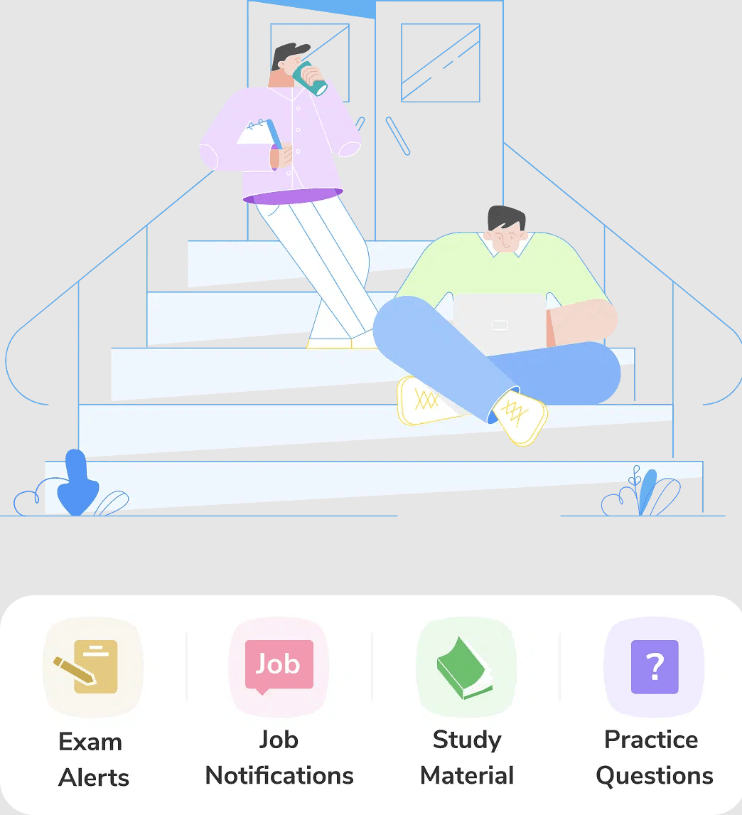Post Name : CAPF Admit Card 2024, Direct Link to download
Post Date : 27 February , 2024
Post Description : Candidates excited to appear for the CAPF Exam 2024 are advised to review this article to know about every important detail related to CAPF Admit Card 2024. CAPF Admit Card 2024 is expected to be released on the official Site of UPSC, www.upsc.gov.in, in the last week of July 2024. For candidates who have their exam scheduled on August 4th, 2024, this article provides a Direct link to download the UPSC CAPF AC Admit Card 2024.
CAPF Admit Card 2024
The UPSC CAPF AC 2024 written examination is scheduled for August 4, 2024. Eligible candidates who are set to appear for the exam are required to download their CAPF AC Admit Card 2024. A concise summary of the UPSC CAPF AC Exam is presented in the table below.
| CAPF Admit Card 2024 | |
|---|---|
| Organisation | Union Public Service Commission (UPSC) |
| Exam Name | UPSC CAPF AC 2024 |
| Vacancies | More than 300 (Expected) |
| Posts | Assistant Commandants (Group A) |
| Status | Yet to Be Released |
| CAPF Admit Card 2024 | Last week of July 2024 |
| CAPF Exam Date 2024 | 04th August 2024 |
| Shift Timings | Paper 1- 10 am to 12 noon Paper 2- 2 pm to 5 pm |
| Selection Process |
|
| Official website | www.upsc.gov.in |
UPSC CAPF AC Admit Card 2024 Download Link
The UPSC CAPF AC Admit Card 2024 will be available on UPSC’s official website, upsc.gov.in, starting in the last week of July 2024. Candidates scheduled to appear for the UPSC CAPF AC Written Examination on August 4th, 2024, are advised to download their UPSC CAPF Admit Card 2024 and keep a printed copy ready in advance. To access your UPSC CAPF Admit Card, click on the provided link and enter the login details used during the registration process.
Steps to Download CAPF Admit Card 2024
Candidates preparing for the UPSC CAPF AC Exam 2024 are advised to download their UPSC CAPF Admit Card 2024 from the official website at upsc.gov.in or using the provided direct link.
Step 1: Open your internet browser and visit the official website of UPSC, www.upsc.gov.in.
Step 2: Scroll down the page and locate the “Admit Cards” section.
Step 3: Click on the “E-Admit Cards for various Examinations of UPSC” option.
Step 4: A new page will appear, displaying the active examination names. Look for and click on the “Download e-Admit Card Link” specifically for the Central Armed Police Forces (ACs) Examination 2024.
Step 5: After following the previous steps, a new page will open, where candidates should once again click on the “Click Here” option provided next to “Central Armed Police Forces (ACs) Examination 2024.”
Step 6: Upon clicking on the mentioned link, an instruction PDF will open. Candidates must take a printout of this PDF.
Step-7: At this stage, candidates must choose between two options: ‘By Registration Number’ or ‘By Roll Number’.
Step-8: In this step, candidates should enter the required details, including the captcha, and click the ‘Submit’ button.
Step-9: After completing the previous steps, the UPSC CAPF Admit Card 2024 will be displayed on the screen. Candidates should download the admit card and take a printout of it for future reference.
Details Mentioned on UPSC CAPF Admit Card 2024
Candidates are advised to thoroughly check the information printed on their UPSC CAPF Admit Card 2024. In the case of any mistakes or errors, it is essential to contact the relevant authority for rectification. The details to be reviewed on the admit card include.
- Candidate’s Name
- Gender
- Email ID
- Examination Date and Time
- Candidate’s Signature
- Application Number
- Date of Birth
- Category
- Father’s Name
- Mother’s Name
- Examination Name
- Counsellor’s Signature
- Examination Instructions to be followed