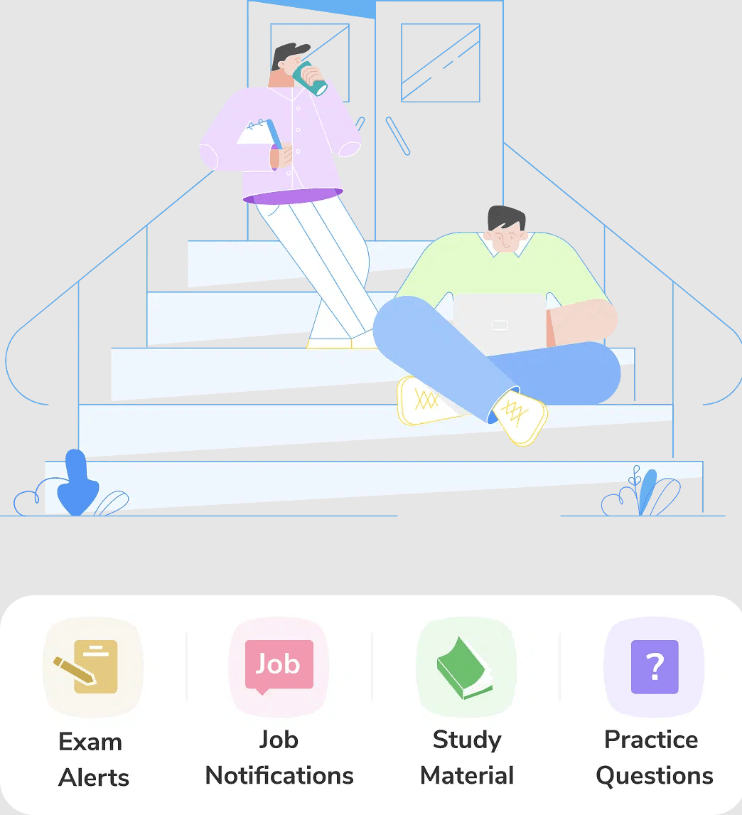Post Name : UPSC ESE Prelims Result 2024
Post Date : 30 March, 2024
Post Description : UPSC ESE Prelims Result 2024, a significant milestone in the Engineering Services Examination conducted by the Union Public Service Commission (UPSC). With 167 posts up for grabs, candidates eagerly await the outcome of their performance in the UPSC ESE 2024 Exam held on 18th February 2024.
UPSC ESE Prelims Result 2024 – Overview
| Latest UPSC ESE Prelims Result 2024 | |
|---|---|
| Organization Name | Union Public Service Commission |
| Exam Name | Engineering Services Exam (ESE) |
| Examination Notice No. | 01/2024 |
| No. of Posts | 167 |
| UPSC ESE Prelims Result Status | Released |
| UPSC ESE 2024 Exam Date | 18th February 2024 |
| Category | Sarkari Result |
| Selection Process |
|
| Official Site | upsc.gov.in |
UPSC ESE Prelims Result 2024 Download Link
Prepare yourself to access the eagerly awaited UPSC ESE Prelims Result 2024 Download Link, which is released by the Union Public Service Commission (UPSC). As candidates eagerly await their outcomes from the UPSC ESE Prelims, the download link will provide direct access to their scorecards.
UPSC ESE Prelims Merit List 2024
Stay tuned as the UPSC ESE Prelims Merit List 2024 was released, a crucial announcement by the Union Public Service Commission (UPSC). As candidates eagerly await the outcome of their performance in the UPSC ESE Prelims, the merit list will highlight the top performers in this competitive examination. Keep an eye on the official UPSC website for updates on the UPSC ESE Prelims Result 2024, ensuring you stay informed about your ranking and potential eligibility for further stages of the Engineering Services Examination.
UPSC ESE Prelims Cut Off Marks 2024
- A critical benchmark in the Union Public Service Commission’s Engineering Services Examination, get ready for the publication of the UPSC ESE Prelims Cut Off Marks 2024. (UPSC).
- The minimal scores needed to advance to subsequent exam stages will be established by the UPSC ESE Prelims Cut Off Marks.
- As candidates anxiously anticipate their UPSC ESE Prelims Result 2024, it’s critical to keep track of the cut-off scores.
- For information on the Union PSC ESE Prelims Result 2024 and the corresponding cut-off marks, keep checking the official UPSC website.
- It is important to know how you performed and whether you could advance to the next round of the Engineering Services Examination.
How To Check The UPSC ESE Result 2024?
- Visit the official website of the Union Public Service Commission (UPSC).
- Look for the “Results” or “Examinations” section on the homepage.
- Among the listed examinations, find the link for “UPSC ESE Result 2024”.
- Click on the link to access the result page.
- Enter your examination roll number and any other required details.
- Submit the information to view your UPSC ESE Prelims Result 2024.
- Once submitted, your result will be displayed on the screen.
- You can choose to download or print it for future reference.
UPSC ESE Prelims Result 2024 Link
| UPSC ESE Prelims Result 2024 Download Link | |
|---|---|
| To Check The UPSC ESE Prelims Result 2024 | Check Result |
Union PSC ESE Prelims Result 2024 – FAQ
Q1. When will the UPSC ESE Prelims Result 2024 be available?
A. The UPSC ESE Prelims Result 2024 is released for the completion of the examination process.
Q2. Where can I find the UPSC ESE Prelims Result 2024 Download Link?
A. The UPSC ESE Prelims Result 2024 Download Link is accessible on the official website of the Union Public Service Commission (UPSC) at upsc.gov.in.
Q3. What does the UPSC ESE Prelims Merit List 2024 signify?
A. The UPSC ESE Prelims Merit List 2024 highlights the top performers in the competitive Engineering Services Examination.