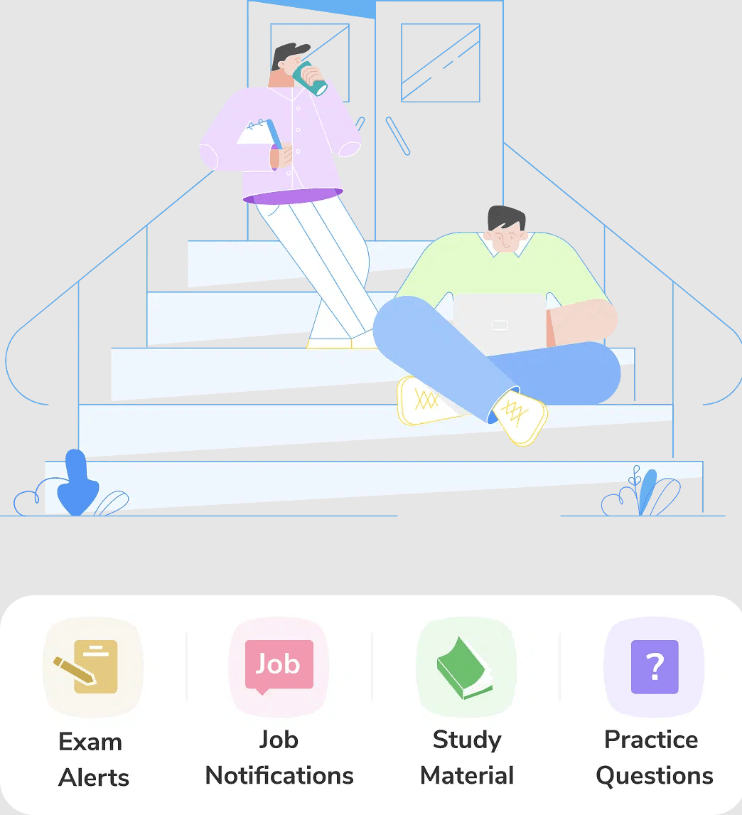Post Name: APSC Plant Manager Jobs Notification 2024 for 16 Posts
Post Date : 11 March , 2024
Post Description : Assam Public Service Commission (APSC) has revealed with 16 vacancies for Plant Manager roles in 2024. Applications are welcome from 6th March 2024 till 5th April 2024, and interested candidates can conveniently apply online through the official APSC website. To qualify, candidates must possess a Degree in Dairy Technology from any recognized board or university. This governmental position offers an attractive monthly salary ranging from Rs. 30,000/- to Rs. 1,10,000/-. The selection process comprises a written examination followed by a personal interview.

APSC Plant Manager Jobs Notification 2024
For those aspiring to join the esteemed ranks of Plant Managers in Assam, the APSC Plant Manager Jobs Notification 2024 presents a golden opportunity. With a comprehensive selection process involving both a written examination and a personal interview, candidates can showcase their skills and competencies to secure one of the coveted 16 positions on offer. Moreover, the application process, conducted entirely online, ensures convenience and accessibility for all applicants, fostering a fair and transparent recruitment process aligned with the principles of the Assam Public Service Commission. New Update: The APSC Plant Manager Jobs Notification 2024 application link is now Activated, Candidates can check and apply from the below-provided link.
APSC Plant Manager Jobs Notification 2024 – Overview
| Latest APSC Plant Manager Jobs Notification 2024 | |
|---|---|
| Organization Name | Assam Public Service Commission (APSC) |
| Post Name | Plant Manager |
| No. of Posts | 16 Posts |
| Application Starting Date | Started |
| Application Closing Date | 5th April 2024 |
| Mode of Application | Online |
| Category | Government Jobs |
| Job Location | Assam |
| Selection Process | Written Examination & Interview |
| Official Website | Click Here |
Important Dates
| Important Dates | |
|---|---|
| STARTING DATE FOR ONLINE APPLICATION | 06-03-2024 |
| CLOSING DATE FOR ONLINE APPLICATION | 05-04-2024 |
| LAST DATE FOR PAYMENT 0F APPLICATION FEE | 07-04-2024 |
Table of Contents
ToggleAPSC Plant Manager Vacancy 2024
| S.No | Name of the Post | Number of Posts |
|---|---|---|
| 1. | Plant Manager | 16 Posts |
Application Fees:
Candidates have to an Application Fee of Rs.250/- and a processing fee of Rs.40.00/- + 18% tax = Rs.47.20/-. Category-wise application fee structures are mentioned below…
| Category | Application fee (Rs) | Processing Fee & GST | Total Amount (Rs) |
|---|---|---|---|
| General | 250 | 47 .20 | 297.20 |
| SC/ST/OBC/IVOBC | 250 | 47 .20 | 197.20 |
| BPL | NI | 47 .20 | 47.20 |
| PwBD | Nil | 47 .20 | 47 .20 |
Pay Scale:
Pay scale + grade pay + Other allowances as admissible to the Assam State Government employees from time to time (per month).
| Pay Scale | Grade Pay | Pay Band |
|---|---|---|
| Rs.30,000/- to Rs.1,10,000/- | Rs.12,700/- | Pay Band-4 |
Selection process for this Recruitment
Candidates will be selected by going through these steps…
- Screening Examination
- Written Examination
- Physical Standard
- Interview Test
How to Apply / Online Applying Procedure
Candidates can apply online through APSC’s official website www.apscrecruitment.in. No other means/mode of application will be accepted and the Application will be summarily rejected.
Step-by-step Processes:
- If you haven’t registered yet, visit the APSC’s recruitment website at https://apscrecruitment.in and click on the ‘Register Here’ link to sign up. Complete the One Time Registration (OTR) process by giving basic details.
- Use a valid and active email address when registering online. The interview schedule and requirements for submitting certificates will be communicated through the commission’s website later.
- After creating an account, log in with your credentials.
- Provide your personal information, educational qualifications, and work experience, and upload a recent photo (less than 50 KB to 200 KB, not older than 3 months) and signature (less than 50 KB to 200 KB) along with other necessary documents during the One Time Registration.
- Once the details are submitted, you can download the One Time Registration details. Then, go to the Applicant Section => Apply Section link to complete the application form.
- Read the eligibility criteria and other details carefully before applying. Mandatory fields in the online form are marked with an asterisk.
- Enter document details such as certificate number, issue date, issuing authority, and upload necessary documents in PDF format (not exceeding 2 MB) to support your claims made in the application form.
- Ensure that the pass certificate/mark sheet clearly states your name and the degree awarded or subjects specified as per the advertisement.
- Document details submitted online will be verified during the Personal Viva-Voce Interview.
- Carefully fill in all the information in the application form and check the declarations checkbox before final submission.
- Make sure all relevant fields are filled in correctly before final submission, as editing after submission won’t be allowed.
- Check the uploaded documents for legibility using the preview option before final submission.
- After previewing, click ‘submit’ for final submission or ‘cancel’ for necessary corrections.
- Pay the application fee along with the processing fee as applicable.
- The application fee once paid won’t be refunded.
- Validate the payment with the bank. In case of double debit, the bank will automatically refund within 5-7 working days.
- An auto-generated email will be sent to your registered email upon successful completion of the application.
- Applications without paid fees won’t be considered.
- You can also fill out the form at Common Service Centers if you don’t have a debit card or internet banking.
- Submit only one online Recruitment Application for each post. If you submit multiple applications for one post, ensure the one with the higher “Application Number” is complete in all respects.
- After submitting the online application, take a printout of the finally submitted form for your records.
Examination Center:
| Name of Zones | Districts covered under the Zones |
|---|---|
| Silchar | Hailakandl, Karimganj & Cachar |
| Jorhat | Golaghat, Dibrugarh, Jorhat, [/ajul], Charaideo, Sivasagar &Tinsuka |
| Nagaon | Dima Hasao, Hola , Nagaon, Morigaon, Karbi Anglong & West Karbi Anglong |
| Tezpur | Biswanath, Dhemaji, Lakhimpur, Sonitpur & Udalguri |
| Kokrajhar | Bongaigaon, Chirang, Dhubri, Goalpara, Kokrajhar & South Salmara |
| Guwahati | Barpeta, Baksa, Kamrup, Kamrup (lvletro), Nalbari, Darrang, Bajali & Tamulpur. |
Helpdesk for Payment & Other Issues:
GRAS Helpline (Telephonic):
- Phone Number: 1800-212-1188-66
- Available from 10:00 AM to 6:00 PM on all working days.
GRAS Helpdesk Online:
- Website: https://assameoras.gov.in/helpdesk/
- Steps:
- Click on ‘Submit a ticket’.
- Choose ‘Payment Related’.
- Fill in your payment-related details.
- Click ‘Submit a ticket’.
For bank-related issues, it’s advised to contact your respective bank branches.
For any other concerns regarding the online application form, you can use the following contact details:
- Email: cceapsc@gmail.com
- Contact Number: 1800-572-2343
- Available from 10:00 AM to 5:00 PM on all working days.
APSC Plant Manager Jobs Notification 2024 – Online Form
| APSC Plant Manager Jobs Notification 2024 – Important Links | |
|---|---|
| To Download APSC Plant Manager Jobs Notification 2024 PDF | Check Notification |
| Apply Online for APSC Plant Manager Jobs 2024 | Apply Link |